安装Homebrew官方地址:https://brew.sh
方法一,终端命令行安装:
/bin/bash -c "$(curl -fsSL https://raw.githubusercontent.com/Homebrew/install/HEAD/install.sh)"
方法二:
浏览器打开安装地址:https://raw.githubusercontent.com/Homebrew/install/HEAD/install.sh
复制内容
终端命令行新建install.sh文件:
touch install.sh
将复制内容粘贴至install.sh文件,保存。
执行命令:
/bin/bash install.sh
以上是安装的两种方式,第一种失败,可以尝试第二种。当然还可能出现其他保存信息,以下是我遇到的一些报错:
报错:(参考:https://blog.csdn.net/nijiayy/article/details/105486356,网上大都是这个方法,不过并没有解决我电脑出现的问题)
unable to access 'https://github.com/Homebrew/brew/': Failed to connect to 127.0.0.1 port 1087
报错:(参考:https://blog.csdn.net/zz00008888/article/details/123529805)
fatal: unable to access 'https://github.com/Homebrew/brew/': HTTP/2 stream 1 was not closed cleanly before end of the underlying stream Failed during: git fetch --force origin
报错:(多重试几次呢)
fatal: unable to access 'https://github.com/Homebrew/brew/': LibreSSL SSL_read: error:02FFF03C:system library:func(4095):Operation timed out, errno 60 Failed during: git fetch --force origin
error: RPC failed; curl 28 LibreSSL SSL_read: error:02FFF03C:system library:func(4095):Operation timed out, errno 60 fatal: expected flush after ref listing Failed during: git fetch --force --tags origin
fatal: unable to access 'https://github.com/Homebrew/brew/': Empty reply from server Failed during: git fetch --force origin
重试了几次,虽然还是有报错信息,通过控制台看了一下安装情况
brew -v
如下:
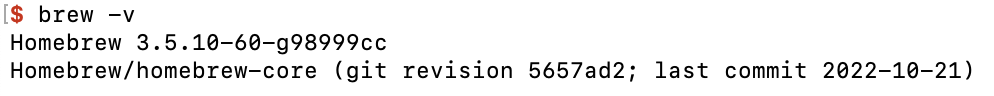
有安装信息,说明已经安装成功了???!
原文地址:http://www.cnblogs.com/mihoutaoguniang/p/16815523.html
1. 本站所有资源来源于用户上传和网络,如有侵权请邮件联系站长!
2. 分享目的仅供大家学习和交流,请务用于商业用途!
3. 如果你也有好源码或者教程,可以到用户中心发布,分享有积分奖励和额外收入!
4. 本站提供的源码、模板、插件等等其他资源,都不包含技术服务请大家谅解!
5. 如有链接无法下载、失效或广告,请联系管理员处理!
6. 本站资源售价只是赞助,收取费用仅维持本站的日常运营所需!
7. 如遇到加密压缩包,默认解压密码为"gltf",如遇到无法解压的请联系管理员!
8. 因为资源和程序源码均为可复制品,所以不支持任何理由的退款兑现,请斟酌后支付下载
声明:如果标题没有注明"已测试"或者"测试可用"等字样的资源源码均未经过站长测试.特别注意没有标注的源码不保证任何可用性
