简述
SpringMVC 已经成为目前最主流的 MVC 框架之一,并且随着 Spring3.0 的发布,全面超越 Struts2,成为最优秀的 MVC 框架。它通过一套注解,让一个简单的 Java 类成为处理请求的控制器,而无须实现任何接口。同时它还支持RESTful 编程风格的请求。
SpringMVC的优势
SpringMVC有清晰的模块划分,把任务分配给角色各司其职
和spring其他框架能进行无缝连接
可适配,通过 HandlerAdapter 可以支持任意的类作为处理器。
可定制性,HandlerMapping、ViewResolver 等能够非常简单的定制
SpringMVC的执行流程
RequestMapping注解
用于建立请求 URL 和处理请求方法之间的对应关系,它可以放在类上,也可以放在方法上,它的value属性和path属性是一个路径
method属性用于指定请求的类型,它是枚举类型,method = RequestMethod.POST即为post请求,method = RequestMethod.GET即为get请求
headers属性指定请求的头部,比如headers = “content-type=text/*” 可以指定网页的数据编码类型
params属性可以指定请求的参数,如果参数不匹配就无法响应
被RequestMapping注解的方法可以加参数,可以用来接受http的请求数据,但变量名和请求的key名要一致
SpringMVC相关注解
通过代码侵入性较弱的注解的方式,springmvc提供了一套实现各种功能的注解,常用注解如下:
@Controller
@Controller标注在类上,表明这个类就是一个SpringMVC Controller 对象。分发处理器将会扫描使用了该注解的类的方法,并检测该方法是否使用了@RequestMapping 注解。
@Controller public class StudentController { }
@RequestMapping
@RequestMapping注解标注到方法上并关联一个url路径,表示该路径的请求会由该方法进行处理
如果不加下面的@ResponseBody注解,返回值会通过视图处理器ViewResolver处理为页面的URL,然后跳转到对应页面中
@Controller public class StudentController { @RequestMapping("/getStudent") String getStudent(){ return "student"; } }
像这样返回string,会跳转到
@ResponseBody
@ResponseBody注解标注在方法上,表示该方法返回值会通过HttpMessageConverter转换为指定格式后,写入到Response对象的body数据区。
或者标注在类上,表示该类所有方法均设置成ResponseBody方法返回数据
@Controller public class StudentController { @RequestMapping("/getStudent") @ResponseBody public String getStudent(){ return "student"; } }
现在这个方法的返回值会被视为HTTP的响应体

如果返回值是类,那么框架会自动序列化为JSON格式
@Controller public class StudentController { @RequestMapping("/getStudent") @ResponseBody public Student getStudent(){ return new Student("xiaoming",18); } }
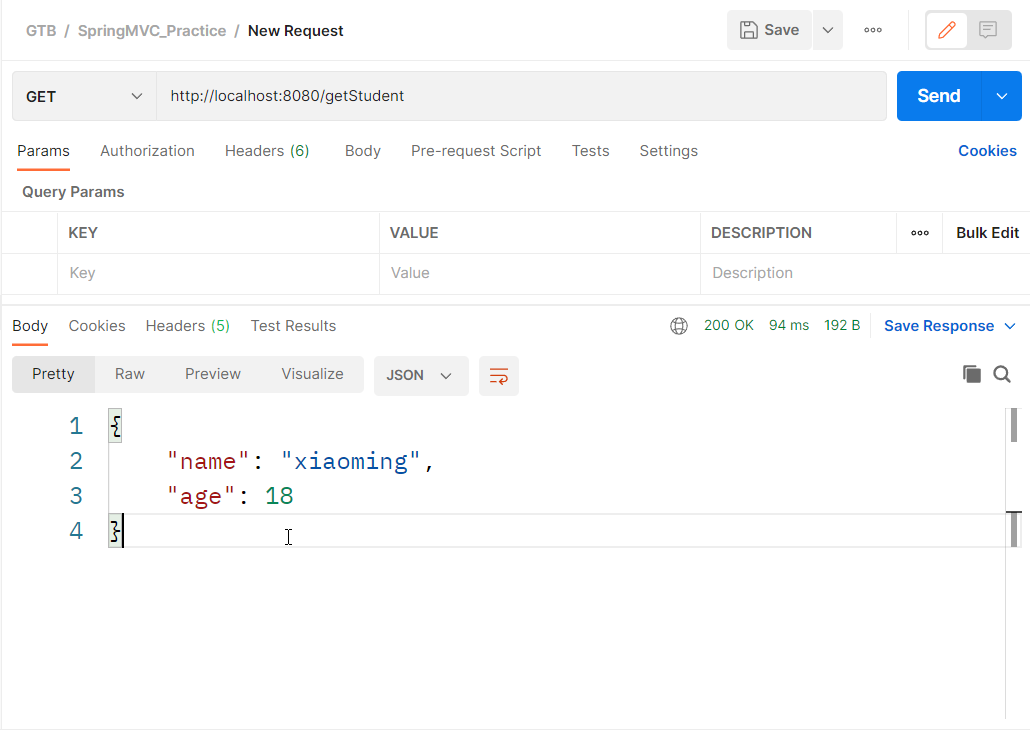
@RequestBody
@RequestBody注解标注在方法参数前面,用来解析前端请求体中传递给后端的json字符串中的数据,像这样前端的json数据会被解析封装为一个Student类
@Controller
public class StudentController {
@RequestMapping("/getStudent")
@ResponseBody
public String getStudent(@RequestBody Student student){
System.out.println(student);
return "student";
}
}
@ResponseStatus
@ResponseStatus注解用于返回特定的HTTP状态码,例如下面代码返回的是201
@Controller public class StudentController { @RequestMapping("/getStudent") @ResponseBody @ResponseStatus(HttpStatus.CREATED) public String getStudent(@RequestBody Student student){ System.out.println(student); return "student"; } }
@PathVariable
@PathVariable注解使用在方法参数前,用于取出放在url上的参数,需配合RequestMapping使用
在url里用大括号将要传入的参数进行标注,我们就可以把url上的参数拿到了
@Controller public class StudentController { @RequestMapping("/student/{id}") @ResponseBody public String getStudent(@PathVariable Integer id){ System.out.println(id); return "student"; } }
@RequestParam
@RequestParam注解标注在参数前,用于获取get请求中url用?方式传递的参数
@Controller public class StudentController { @RequestMapping("/student") @ResponseBody public String getStudent(@RequestParam Integer id){ System.out.println(id); return "student"; } }
参数校验
我们可以校验前端传入的参数是否符合我们的要求
一种方法是我们可以手动取出前端的参数,自己判空,为空抛异常,但是这样太麻烦了
我们可以在封装的类的成员上标注@NotNull,这是JDK提供的注解
@Data @AllArgsConstructor @NoArgsConstructor public class Student { @NotNull private String name; private Integer age; }
然后在Controller类中方法的参数列表上标注@Valid,此时框架就会自动帮我们校验该参数的状态
@Controller public class StudentController { @RequestMapping("/student") @ResponseBody public String getStudent(@RequestBody @Valid Student student){ return student.toString(); } }
异常处理
ResponseStatusException
我们可以在需要抛出异常的地方抛出spring框架为我们提供的异常ResponseStatusException
@Controller public class StudentController { @RequestMapping("/student") @ResponseBody public String getStudent(){ throw new ResponseStatusException(HttpStatus.NOT_FOUND,"Student not fund!"); } }
我们在异常中设置http的状态码和异常的信息
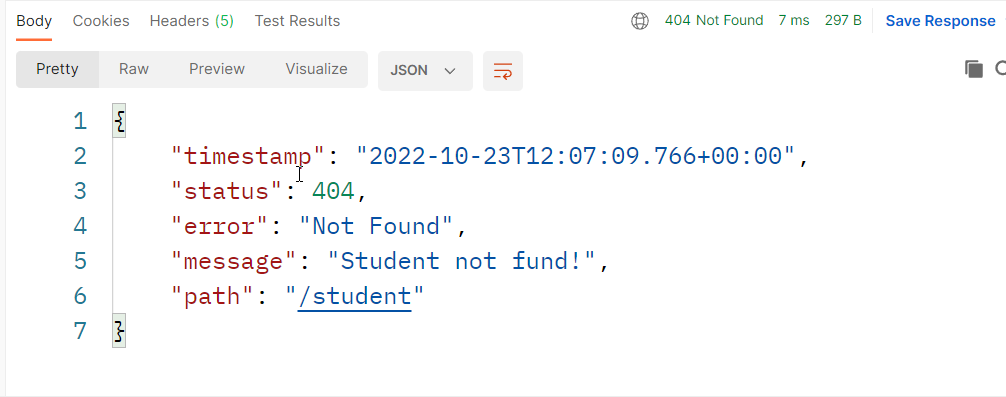
如果使用此方法的话要在yml进行配置
server:
error:
include-message: always
自己定义的异常
我们可以抛出自己定义的异常,方便我们定义业务中的问题,同时发生异常后的返回数据格式我们也可以自己定义
例如我们定义如下的错误返回数据
@Data @NoArgsConstructor @AllArgsConstructor public class ErrorResult { private String message; }
我们定义了如下的自定义异常
public class StudentNotFoundException extends RuntimeException { public StudentNotFoundException(String message) { super(message); } }
然后我们创建一个类用于处理异常,然后可以使用@ControllerAdvice注解进行标注,在类中每一个方法对应一个异常
然后我们就可以构建我们的错误返回数据类,并将错误信息返回至前端
@ExceptionHandler(CarNotFoundException.class)
public ResponseEntity<ErrorResult> handle(CarNotFoundException ex) {
ErrorResult errorResult = new ErrorResult(ex.getMessage());
return ResponseEntity.status(HttpStatus.NOT_FOUND).body(errorResult);
}
我们也可以直接返回errorResult,此时记得要加@ResponseBody
@ExceptionHandler(StudentNotFoundException.class) @ResponseBody public ErrorResult handle(StudentNotFoundException ex) { ErrorResult errorResult = new ErrorResult(ex.getMessage()); return errorResult; }
原文地址:http://www.cnblogs.com/CNLayton/p/16819211.html

