网上关于这方便的集成很多,实际自己搭建时候,可能会有一些问题,在这总结一下,容易出错的地方,我会加特殊标记
本集成使用springboot版本:2.3.3.RELEASE,spring cloud 版本:Hoxton.SR8,自己搭建环境时,注意去官网比对,springboot与 spring cloud版本是否匹配
整体目录结构:
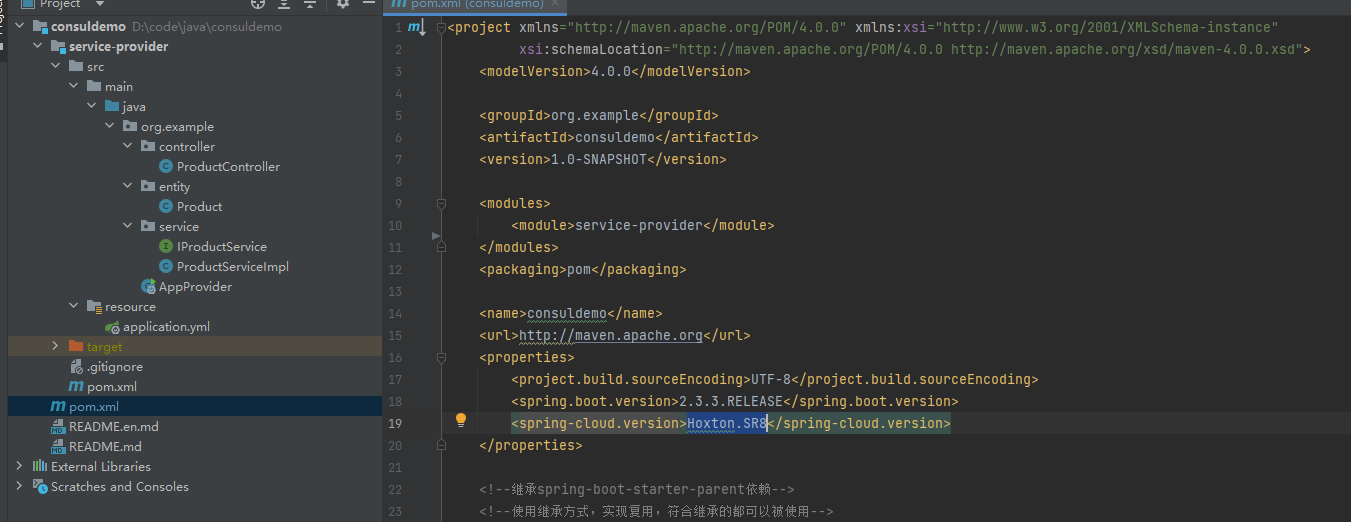
- 首先创建一个springboot项目,然后再创建一个子目录项目,在父级pom.xml文件添加相关引用

<project xmlns="http://maven.apache.org/POM/4.0.0" xmlns:xsi="http://www.w3.org/2001/XMLSchema-instance" xsi:schemaLocation="http://maven.apache.org/POM/4.0.0 http://maven.apache.org/xsd/maven-4.0.0.xsd"> <modelVersion>4.0.0</modelVersion> <groupId>org.example</groupId> <artifactId>consuldemo</artifactId> <version>1.0-SNAPSHOT</version> <modules> <module>service-provider</module> </modules> <packaging>pom</packaging> <name>consuldemo</name> <url>http://maven.apache.org</url> <properties> <project.build.sourceEncoding>UTF-8</project.build.sourceEncoding> <spring.boot.version>2.3.3.RELEASE</spring.boot.version> <spring-cloud.version>Hoxton.SR8</spring-cloud.version> </properties> <!--继承spring-boot-starter-parent依赖--> <!--使用继承方式,实现复用,符合继承的都可以被使用--> <parent> <groupId>org.springframework.boot</groupId> <artifactId>spring-boot-starter-parent</artifactId> <version>2.3.3.RELEASE</version> </parent> <!--项目依赖管理 父项目只是声明依赖,不会实际引入jar,子项目需要写明需要的依赖(可以省略版本信息)--> <dependencyManagement> <dependencies> <!--spring-cloud依赖--> <dependency> <groupId>org.springframework.cloud</groupId> <artifactId>spring-cloud-dependencies</artifactId> <version>${spring-cloud.version}</version> <type>pom</type> <scope>import</scope> </dependency> <!--spring boot web依赖--> <dependency> <groupId>org.springframework.boot</groupId> <artifactId>spring-boot-starter-web</artifactId> <version>${spring.boot.version}</version> </dependency> <dependency> <groupId>junit</groupId> <artifactId>junit</artifactId> <version>3.8.1</version> <scope>test</scope> </dependency> </dependencies> </dependencyManagement> </project>
View Code
- 在子项目service-provider的pom.xml中添加引用

<project xmlns="http://maven.apache.org/POM/4.0.0" xmlns:xsi="http://www.w3.org/2001/XMLSchema-instance" xsi:schemaLocation="http://maven.apache.org/POM/4.0.0 http://maven.apache.org/xsd/maven-4.0.0.xsd"> <!--继承父类--> <parent> <artifactId>consuldemo</artifactId> <groupId>org.example</groupId> <version>1.0-SNAPSHOT</version> </parent> <modelVersion>4.0.0</modelVersion> <groupId>org.example</groupId> <artifactId>service-provider</artifactId> <version>1.0-SNAPSHOT</version> <packaging>jar</packaging> <name>service-provider</name> <url>http://maven.apache.org</url> <properties> <project.build.sourceEncoding>UTF-8</project.build.sourceEncoding> <maven.compiler.source>1.8</maven.compiler.source> <maven.compiler.target>1.8</maven.compiler.target> </properties> <dependencies> <!--Consul依赖,服务发现--> <dependency> <groupId>org.springframework.cloud</groupId> <artifactId>spring-cloud-starter-consul-discovery</artifactId> </dependency> <!--spring boot actuator依赖,健康监测--> <dependency> <groupId>org.springframework.boot</groupId> <artifactId>spring-boot-starter-actuator</artifactId> </dependency> <!--spring boot web依赖--> <dependency> <groupId>org.springframework.boot</groupId> <artifactId>spring-boot-starter-web</artifactId> </dependency> <!--lombok依赖,构建实体类--> <dependency> <groupId>org.projectlombok</groupId> <artifactId>lombok</artifactId> <scope>provided</scope> </dependency> <dependency> <groupId>junit</groupId> <artifactId>junit</artifactId> <version>3.8.1</version> <scope>test</scope> </dependency> </dependencies> </project>
View Code
- 在子项目service-provider,创建resource文件夹,同时创建application.yml,注意名字默认不能修改并且标记resource目录为如图所标格式,否则报找不到配置文件里变更的,各种问题
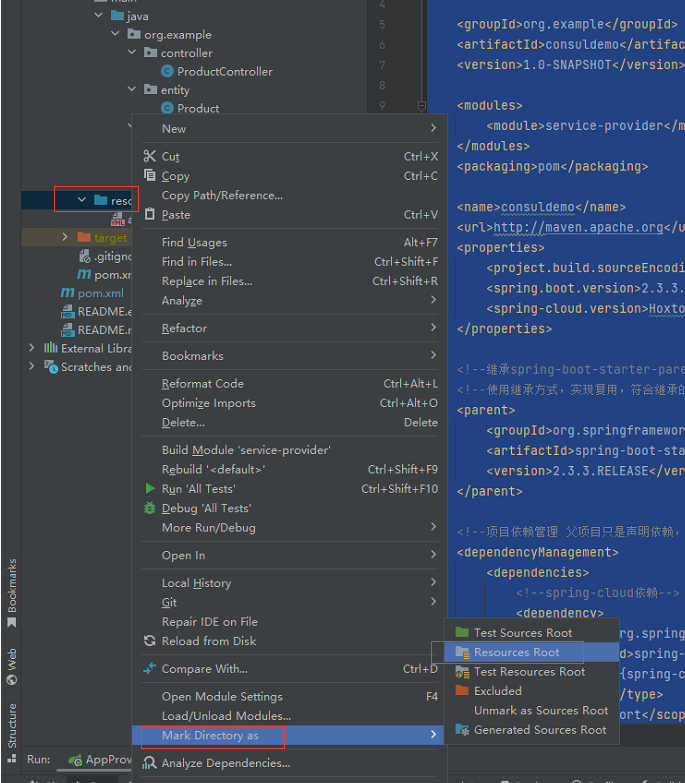

server:
port: 7070 # 端口
spring:
application:
name: service-provider # 应用名称
# 配置Consul注册中心
cloud:
consul:
# 注册中心的访问地址
host: localhost
port: 8500
# 服务提供者信息
discovery:
register: true # 是否需要注册
instance-id: ${spring.application.name}-01 # 注册实例id(必须唯一)
service-name: ${spring.application.name} # 服务名称
port: ${server.port} # 服务端口
prefer-ip-address: true #是否使用ip地址注册
ip-address: ${spring.cloud.client.ip-address} # 服务请求ip
View Code
- 服务层IProductService接口,关键代码:

package org.example.service; import org.example.entity.Product; import java.util.List; public interface IProductService { /** * 查询商品列表 * @return */ List<Product> selectProductList(); }
View Code
- 服务层ProductServiceImpl接口,关键代码:

package org.example.service; import org.example.entity.Product; import org.springframework.stereotype.Service; import java.util.Arrays; import java.util.List; @Service public class ProductServiceImpl implements IProductService { public List<Product> selectProductList() { return Arrays.asList( new Product(1,"华为手机",1,5800D), new Product(2,"联想笔记本",1,6888D), new Product(3,"小米平板",5,2020D) ); } }
View Code
- 基础层,实体类关键代码:

package org.example.entity; import lombok.AllArgsConstructor; import lombok.Data; import lombok.NoArgsConstructor; import org.springframework.context.annotation.Bean; import java.io.Serializable; @Data @NoArgsConstructor @AllArgsConstructor public class Product implements Serializable { private Integer id; private String productName; private Integer productNum; private Double productPrice; }
View Code
- 控制器,关键代码:

package org.example.controller; import org.example.entity.Product; import org.example.service.IProductService; import org.example.service.ProductServiceImpl; import org.springframework.beans.factory.annotation.Autowired; import org.springframework.beans.factory.annotation.Value; import org.springframework.web.bind.annotation.GetMapping; import org.springframework.web.bind.annotation.RequestMapping; import org.springframework.web.bind.annotation.RequestParam; import org.springframework.web.bind.annotation.RestController; import java.util.List; @RestController @RequestMapping("/prduct") public class ProductController { @Autowired private IProductService IproductService; /** * 查询商品列表 * @return */ @GetMapping("/list") public List<Product> selectProductList(){ return IproductService.selectProductList(); } }
View Code
- 启动类

package org.example; import org.springframework.boot.SpringApplication; import org.springframework.boot.autoconfigure.SpringBootApplication; import org.springframework.cloud.client.discovery.EnableDiscoveryClient; /** * Hello world! * */ @EnableDiscoveryClient @SpringBootApplication public class ServiceProviderApp { public static void main( String[] args ) { SpringApplication.run(ServiceProviderApp.class, args); } }
View Code
原文地址:http://www.cnblogs.com/personblog/p/16820973.html
1. 本站所有资源来源于用户上传和网络,如有侵权请邮件联系站长!
2. 分享目的仅供大家学习和交流,请务用于商业用途!
3. 如果你也有好源码或者教程,可以到用户中心发布,分享有积分奖励和额外收入!
4. 本站提供的源码、模板、插件等等其他资源,都不包含技术服务请大家谅解!
5. 如有链接无法下载、失效或广告,请联系管理员处理!
6. 本站资源售价只是赞助,收取费用仅维持本站的日常运营所需!
7. 如遇到加密压缩包,默认解压密码为"gltf",如遇到无法解压的请联系管理员!
8. 因为资源和程序源码均为可复制品,所以不支持任何理由的退款兑现,请斟酌后支付下载
声明:如果标题没有注明"已测试"或者"测试可用"等字样的资源源码均未经过站长测试.特别注意没有标注的源码不保证任何可用性

