效果图
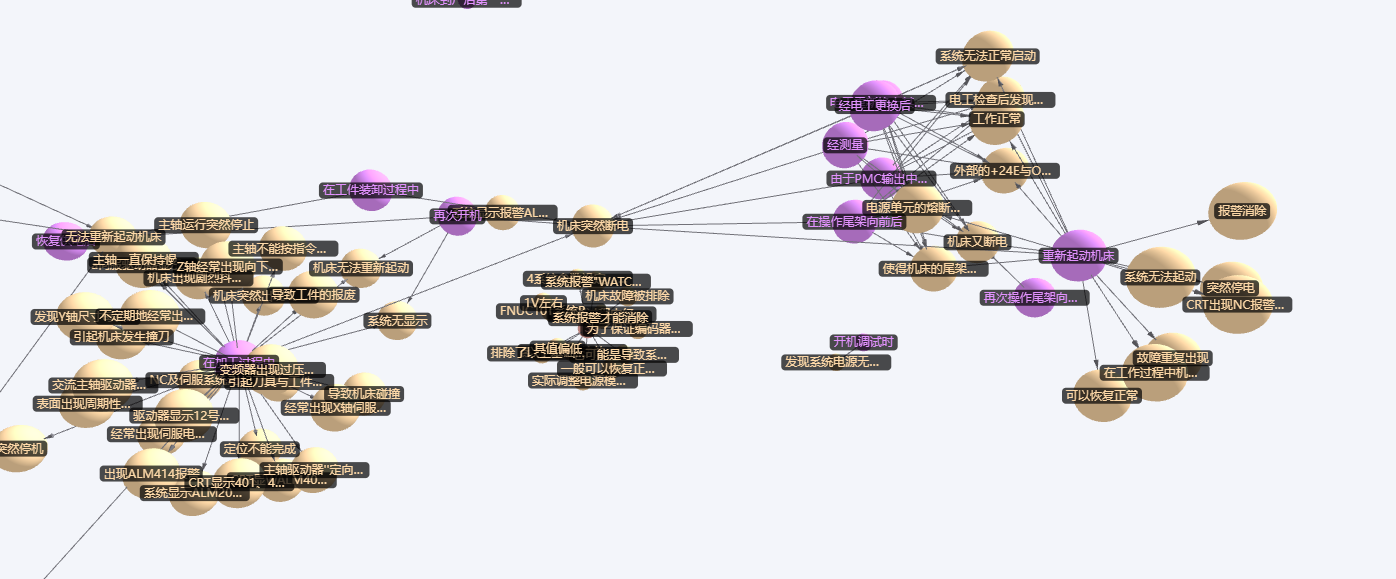
文档
可以先去官网看看文档或者看看我下面的参考博客,把基本配置看懂。
github.com/vasturiano/3d-force-graph
3d-force-graph:文档翻译
配置
// 初始化 3d
function threeInit() {
const relationData = _.cloneDeep(props.echartsData);
const data = {
links: relationData.edges,
nodes: relationData.nodes,
};
const elm: any = document.getElementById("3d-graph");
const width = elm.offsetWidth;
const height = elm.offsetHeight;
let CSS2DRendererItem: any = new CSS2DRenderer();
Graph = ForceGraph3D({
extraRenderers: [CSS2DRendererItem],
})(elm).graphData(data);
Graph.numDimensions(3) // 维度 3 就是 3d
.width(width)
.height(height)
.backgroundColor("#f3f5fa")
.showNavInfo(false)
/* 节点配置 */
.nodeRelSize(8)
.nodeColor((node: any) => colorMap[node.label])
.nodeOpacity(1)
.nodeResolution(30) // 节点分辨率
.nodeLabel((node: any) => `<div class='node-label2'>${node.name}</div>`)
.nodeThreeObjectExtend(true)
.nodeThreeObject((node: any) => {
const nodeEl = document.createElement("div");
nodeEl.textContent = node.name;
nodeEl.className = "node-label";
nodeEl.style.color = colorMap[node.label];
return new CSS2DObject(nodeEl);
})
.onNodeHover((node: any) => {
elm.style.cursor = node ? "pointer" : null;
})
.onNodeClick((node: any) => {
// 首页点击节点聚焦
if (store.routerName === "home" && node.name !== focusNodeName) {
focusNodeName = node.name;
focusNode(node);
}
// 故障推理点击节点
if (store.routerName === "fault") {
tempNode = node;
emit("nodesClcik", node);
}
})
/* 边配置 */
.linkLabel((link: any) => {
return `<div class='link-label'>${lineTextMap[link.type]}</div>`;
})
.onLinkHover((node: any) => {
elm.style.cursor = node ? "pointer" : null;
})
.linkDirectionalArrowLength(3) // 边的指向箭头长度
.linkDirectionalArrowRelPos(1) // 边的标签显示(鼠标滑到边上显示)
.linkColor((link: any) => "#727279")
.linkOpacity(1);
cameraCenter();
}
// 聚焦 3d 节点
function focusNode(node: any) {
const distance = 200;
const distRatio = 1 + distance / Math.hypot(node.x, node.y, node.z);
Graph.cameraPosition(
{
x: node.x * distRatio,
y: node.y * distRatio,
z: node.z * distRatio,
}, // new position
node, // lookAt ({ x, y, z })
2000 // ms transition duration)
);
}
// 3d 镜头拉近
function cameraCenter(x: any = -300, y: any = 30, z: any = 30) {
Graph.cameraPosition({
x: x,
y: y,
z: z,
});
}
参考博客
3D知识图谱可视化
3d-force-graph示例学习记录
在Vue中使用3d-force-graph渲染neo4j图谱
原文地址:https://www.cnblogs.com/cqkjxxxx/p/16787469.html
1. 本站所有资源来源于用户上传和网络,如有侵权请邮件联系站长!
2. 分享目的仅供大家学习和交流,请务用于商业用途!
3. 如果你也有好源码或者教程,可以到用户中心发布,分享有积分奖励和额外收入!
4. 本站提供的源码、模板、插件等等其他资源,都不包含技术服务请大家谅解!
5. 如有链接无法下载、失效或广告,请联系管理员处理!
6. 本站资源售价只是赞助,收取费用仅维持本站的日常运营所需!
7. 如遇到加密压缩包,默认解压密码为"gltf",如遇到无法解压的请联系管理员!
8. 因为资源和程序源码均为可复制品,所以不支持任何理由的退款兑现,请斟酌后支付下载
声明:如果标题没有注明"已测试"或者"测试可用"等字样的资源源码均未经过站长测试.特别注意没有标注的源码不保证任何可用性
