先前讲解的本地部署只能合约的方式编码较多,现在我们介绍目前比较流行的智能合约框架hardhat
1.环境准备
yarn init
yarn add --dev hardhat
yarn hardhat
npm install --save-dev @nomicfoundation/hardhat-toolbox
2. 新建并编译SimpleStorage.sol
- 在hardhat框架conracts目录下新建SimpleStorage.sol
// SPDX-License-Identifier: MIT
pragma solidity 0.8.8;
contract SimpleStorage {
uint256 favoriteNumber;
struct People {
uint256 favoriteNumber;
string name;
}
// uint256[] public anArray;
People[] public people;
mapping(string => uint256) public nameToFavoriteNumber;
function store(uint256 _favoriteNumber) public {
favoriteNumber = _favoriteNumber;
}
function retrieve() public view returns (uint256) {
return favoriteNumber;
}
function addPerson(string memory _name, uint256 _favoriteNumber) public {
people.push(People(_favoriteNumber, _name));
nameToFavoriteNumber[_name] = _favoriteNumber;
}
}
- 修改配置文件solidity版本为0.8.8
module.exports = {
solidity: "0.8.8"
};
- 开始编译
yarn hardhat compile
(base) PS D:\blockchain\blockchain\hardhat-simple-storage-fcc> yarn hardhat compile
yarn run v1.22.19
$ D:\blockchain\blockchain\hardhat-simple-storage-fcc\node_modules\.bin\hardhat compile
Downloading compiler 0.8.8
Compiled 1 Solidity file successfully
Done in 5.70s.
- 安装代码美化依赖
yarn add --dev prettier prettier-plugin-solidity
新建.prettierrc文件
{
"tabWidth": 4,
"useTabs": false,
"semi": false,
"singleQuote": false
}
新建.prettierignore文件
node_modules
package.json
img
artifacts
cache
coverage
.env
.*
README.md
coverage.json
3.修改deploy.js并部署
将以下代码覆盖deploy.js内容
// imports
const { ethers, run, network } = require("hardhat")
// async main
async function main() {
const SimpleStorageFactory = await ethers.getContractFactory("SimpleStorage")
console.log("Deploying contract...")
const simpleStorage = await SimpleStorageFactory.deploy()
await simpleStorage.deployed()
console.log(`Deployed contract to: ${simpleStorage.address}`)
}
// main
main()
.then(() => process.exit(0))
.catch((error) => {
console.error(error)
process.exit(1)
})
执行 yarn hardhat run scripts/deploy.js部署合约
(base) PS D:\blockchain\blockchain\hardhat-simple-storage-fcc> yarn hardhat run scripts/deploy.js
yarn run v1.22.19
$ D:\blockchain\blockchain\hardhat-simple-storage-fcc\node_modules\.bin\hardhat run scripts/deploy.js
Deploying contract...
Deployed contract to: 0x5FbDB2315678afecb367f032d93F642f64180aa3
Done in 3.67s.
在hardhat.config.js中,我们添加defaultNetwork: "hardhat",这是未指定网络时默认的配置
module.exports = {
defaultNetwork: "hardhat",
...
};
指定具体网络为hardhat
(base) PS D:\blockchain\blockchain\hardhat-simple-storage-fcc> yarn hardhat run scripts/deploy.js --network hardhat
yarn run v1.22.19
$ D:\blockchain\blockchain\hardhat-simple-storage-fcc\node_modules\.bin\hardhat run scripts/deploy.js --network hardhat
Deploying contract...
Deployed contract to: 0x5FbDB2315678afecb367f032d93F642f64180aa3
Done in 3.51s.
4. 部署至GOERLI测试网络
- 新建.env文件
配置如下内容为测试网信息,详见之前文章
GOERLI_RPC_URL=XXXXX
PRIVATE_KEY=XXXXXXX
覆盖deploy.js内容如下
require("@nomicfoundation/hardhat-toolbox");
require("dotenv").config()
const GOERLI_RPC_URL = process.env.GOERLI_RPC_URL
const PRIVATE_KEY = process.env.PRIVATE_KEY
/** @type import('hardhat/config').HardhatUserConfig */
module.exports = {
defaultNetwork: "hardhat",
networks: {
hardhat: {},
goerli: {
url: GOERLI_RPC_URL,
accounts: [PRIVATE_KEY],
// https://chainlist.org/zh
chainId: 5
}
},
solidity: "0.8.8"
};
// 安装依赖
npm install dotenv --save
(base) PS D:\blockchain\blockchain\hardhat-simple-storage-fcc> yarn hardhat run scripts/deploy.js --network goerli
yarn run v1.22.19
$ D:\blockchain\blockchain\hardhat-simple-storage-fcc\node_modules\.bin\hardhat run scripts/deploy.js --network goerli
Deploying contract...
Deployed contract to: 0x4fC6FAe2C80adFd7beF5F6AeF2d8E59F2f3e1265
Done in 30.15s.
访问该地址发现部署成功https://goerli.etherscan.io/address/0x4fC6FAe2C80adFd7beF5F6AeF2d8E59F2f3e1265
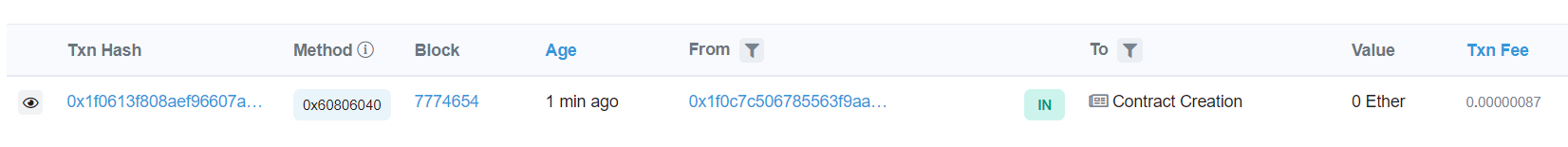
所有代码已提交至https://gitee.com/SJshenjian/blockchain/tree/master/hardhat-simple-storage-fcc
原文地址:http://www.cnblogs.com/shenjian-online/p/16838900.html
1. 本站所有资源来源于用户上传和网络,如有侵权请邮件联系站长!
2. 分享目的仅供大家学习和交流,请务用于商业用途!
3. 如果你也有好源码或者教程,可以到用户中心发布,分享有积分奖励和额外收入!
4. 本站提供的源码、模板、插件等等其他资源,都不包含技术服务请大家谅解!
5. 如有链接无法下载、失效或广告,请联系管理员处理!
6. 本站资源售价只是赞助,收取费用仅维持本站的日常运营所需!
7. 如遇到加密压缩包,默认解压密码为"gltf",如遇到无法解压的请联系管理员!
8. 因为资源和程序源码均为可复制品,所以不支持任何理由的退款兑现,请斟酌后支付下载
声明:如果标题没有注明"已测试"或者"测试可用"等字样的资源源码均未经过站长测试.特别注意没有标注的源码不保证任何可用性
