要求:背景三块图组成,根据文字中间图自适应宽,两边固定
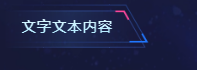
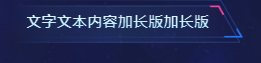
实现方式1:
前后2个图片做绝对定位
中间做最外层的背景
<div class="blockData__title" > <img class="imgLeft" src="xxx/leftBg.png" alt=""> <img class="imgRight" src="xxx/title_rightBg.png" alt=""> <div class="blockData__title_text" > 文字文本内容加长版加长版 </div>
.blockData__title { height: 51px; line-height: 51px; min-width: 170px; padding-left: 20px; padding-right: 40px; box-sizing: border-box; display: inline-block; position: relative; background: url(xxx/title_middleBg.png) no-repeat; background-position: center center; background-size: calc(100% - 92px) 51px; background-color: transparent; &_text { font-size: 18px; font-weight: 600; color: #FFFFFF; // line-height: 25px; background: linear-gradient(360deg, #8EE0FF 0%, #FFFFFF 100%); -webkit-background-clip: text; -webkit-text-fill-color: transparent; }
方案2(推荐): 背景图直接放三个图
<div class="blockData__title" > <div class="blockData__title_text" > 文字文本内容加长版加长版 </div> </div>
.blockData__title { height: 51px; line-height: 51px; min-width: 170px; padding-left: 20px; padding-right: 40px; box-sizing: border-box; display: inline-block; position: relative; background-image:url(../../../assets/imagesZZ/title_leftBg.png), url(../../../assets/imagesZZ/title_middleBg.png), url(../../../assets/imagesZZ/title_rightBg.png) ; background-position: left top, center top, right top; background-size: 46px 51px, calc(100% - 92px) 51px,46px 51px; background-repeat: no-repeat, no-repeat, no-repeat; background-color: transparent; }
原文地址:http://www.cnblogs.com/yflbk-2016/p/16844070.html
1. 本站所有资源来源于用户上传和网络,如有侵权请邮件联系站长!
2. 分享目的仅供大家学习和交流,请务用于商业用途!
3. 如果你也有好源码或者教程,可以到用户中心发布,分享有积分奖励和额外收入!
4. 本站提供的源码、模板、插件等等其他资源,都不包含技术服务请大家谅解!
5. 如有链接无法下载、失效或广告,请联系管理员处理!
6. 本站资源售价只是赞助,收取费用仅维持本站的日常运营所需!
7. 如遇到加密压缩包,默认解压密码为"gltf",如遇到无法解压的请联系管理员!
8. 因为资源和程序源码均为可复制品,所以不支持任何理由的退款兑现,请斟酌后支付下载
声明:如果标题没有注明"已测试"或者"测试可用"等字样的资源源码均未经过站长测试.特别注意没有标注的源码不保证任何可用性
