一、页面跳转异常处理
之前章节给大家讲的都是JSON接口类的异常处理,那假如我们做页面模板开发时(非前后端分离的应用),Controller发生异常我们该怎么办?应该统一跳转到error.html页面,并且不能影响JSON数据接口的全局统一异常处理。
- 面临的问题:
程序员抛出自定义异常CustomException(职责单一),全局异常处理截获之后返回@ResponseBody AjaxResponse,不是ModelAndView,所以我们无法跳转到error.html页面,那我们该如何做页面跳转error.html方式的全局的异常处理?
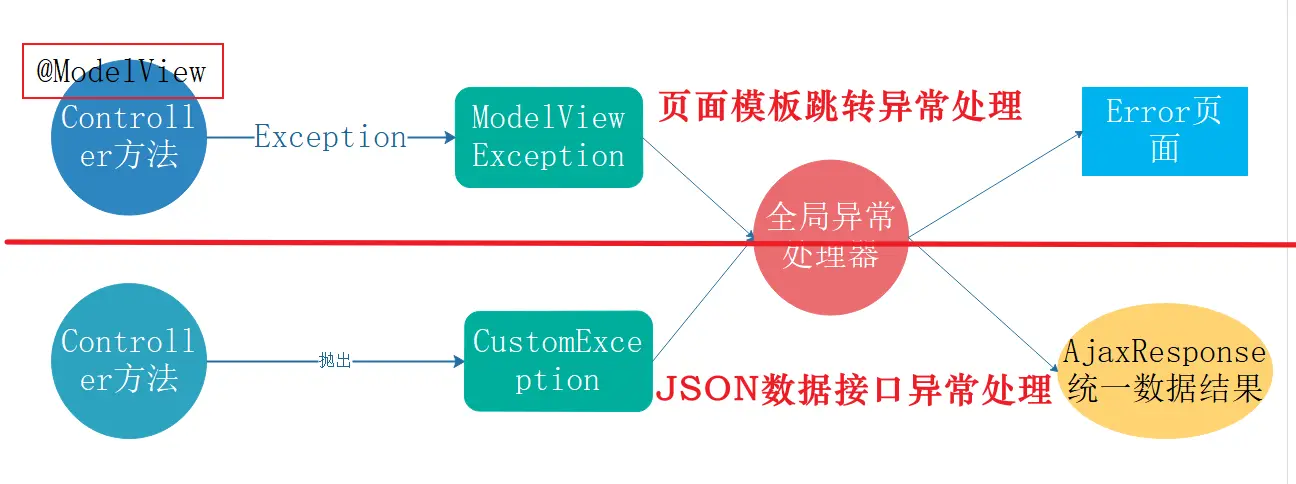
- 以下是我给出答案:
- 用面向切面的方式,将Exception转换为ModelAndViewException。
- 全局异常处理器拦截ModelAndViewException,返回ModelAndView,即error.html页面
- 切入点是带@ModelView注解的Controller层方法
使用这种方法处理页面类异常,程序员只需要涉及到页面跳转的Controller方法上加@ModelView注解即可。 当该方法抛出异常的时候就会自动跳转到error页面。
1.1.错误的写法
@GetMapping("/freemarker")
public String index(Model model) { try{ List<ArticleVO> articles = articleRestService.getAll(); model.addAttribute("articles", articles); }catch (Exception e){ return "error"; } return "fremarkertemp"; } 1.2.正确的写法
@ModelView
@GetMapping("/freemarker")
public String index(Model model) { List<ArticleVO> articles = articleRestService.getAll(); model.addAttribute("articles", articles); return "fremarkertemp"; } 二 用面向切面的方法处理页面全局异常
因为用到了面向切面编程,所以引入maven依赖包
<dependency>
<groupId>org.springframework.boot</groupId> <artifactId>spring-boot-starter-aop</artifactId> </dependency> ModelView 注解,只起到标注的作用
@Documented
@Retention(RetentionPolicy.RUNTIME)
@Target({ElementType.METHOD})//只能在方法上使用此注解 public @interface ModelView { } 以@ModelView注解为切入点,面向切面编程,将所有捕获到的Exception转换为ModelViewException抛出。
@Aspect
@Component
@Slf4j
public class ModelViewAspect {
//设置切入点:这里直接拦截被@ModelView注解的方法
@Pointcut("@annotation(com.zimug.boot.launch.exception.ModelView)") public void pointcut() { } /** * 当有ModelView的注解的方法抛出异常的时候,做如下的处理 */ @AfterThrowing(pointcut="pointcut()",throwing="e") public void afterThrowable(Throwable e) { throw ModelViewException.transfer(e); } } 新定义一个异常类ModelViewException,将捕获到的异常Exception转化为ModelViewException
public class ModelViewException extends RuntimeException{
//将Exception 转换为ModelViewException
public static ModelViewException transfer(Throwable cause) { return new ModelViewException(cause); } private ModelViewException(Throwable cause) { super(cause); } } 全局异常处理器处理ModelViewException,将异常页面定位到error.html:
@ExceptionHandler(ModelViewException.class)
public ModelAndView viewExceptionHandler(HttpServletRequest req, ModelViewException e) { ModelAndView modelAndView = new ModelAndView(); //将异常信息设置如modelAndView modelAndView.addObject("exception", e); modelAndView.addObject("url", req.getRequestURL()); modelAndView.setViewName("error"); //返回ModelAndView return modelAndView; } 三、访问测试
写一个error页面,因为我使用了freemarker模板,所以是errot.ftl(如果没有模板引擎,就error.html就可以)。
<!DOCTYPE html>
<html> <head lang="en"> <meta charset="UTF-8" /> <title>error.html</title> </head> <body> <h1>exception.toString()</h1> <div>${exception.toString()}</div> <h1>exception.message</h1> <div>${exception.message}</div> <h1>url</h1> <div>${url}</div> </body> </html> 随便找一个页面跳转的controller方法,我访问的是之前开发的 http://localhost:8888/template/freemarker 进行测试,访问之前人为的制造一个异常。重要的是不要忘了加@ModelView注解
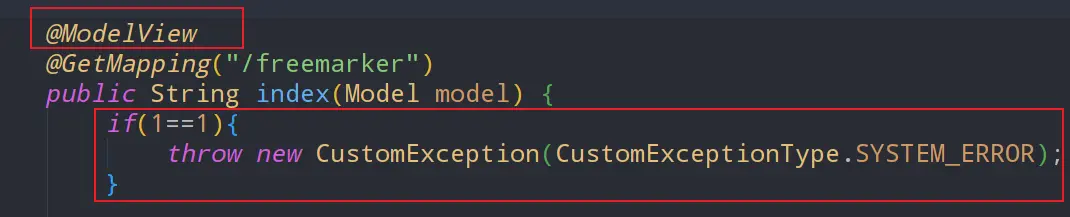
访问结果如下,跳转到error.html页面(我的error页面做的比较简陋,大家可以自定义样式):
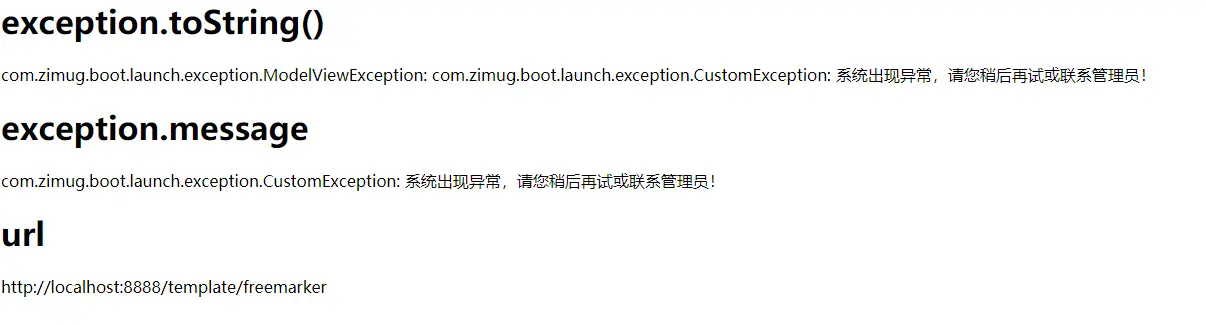
原文地址:http://www.cnblogs.com/wangfx/p/16852690.html
1. 本站所有资源来源于用户上传和网络,如有侵权请邮件联系站长!
2. 分享目的仅供大家学习和交流,请务用于商业用途!
3. 如果你也有好源码或者教程,可以到用户中心发布,分享有积分奖励和额外收入!
4. 本站提供的源码、模板、插件等等其他资源,都不包含技术服务请大家谅解!
5. 如有链接无法下载、失效或广告,请联系管理员处理!
6. 本站资源售价只是赞助,收取费用仅维持本站的日常运营所需!
7. 如遇到加密压缩包,默认解压密码为"gltf",如遇到无法解压的请联系管理员!
8. 因为资源和程序源码均为可复制品,所以不支持任何理由的退款兑现,请斟酌后支付下载
声明:如果标题没有注明"已测试"或者"测试可用"等字样的资源源码均未经过站长测试.特别注意没有标注的源码不保证任何可用性
