0. the goal
make vscode poratable together with its extensions, so that the offline pc could make use of vscode and its extensions.
1. how
1.1 on the PC with Internet connection
download the portable verison of vscode from the official website https://code.visualstudio.com/download 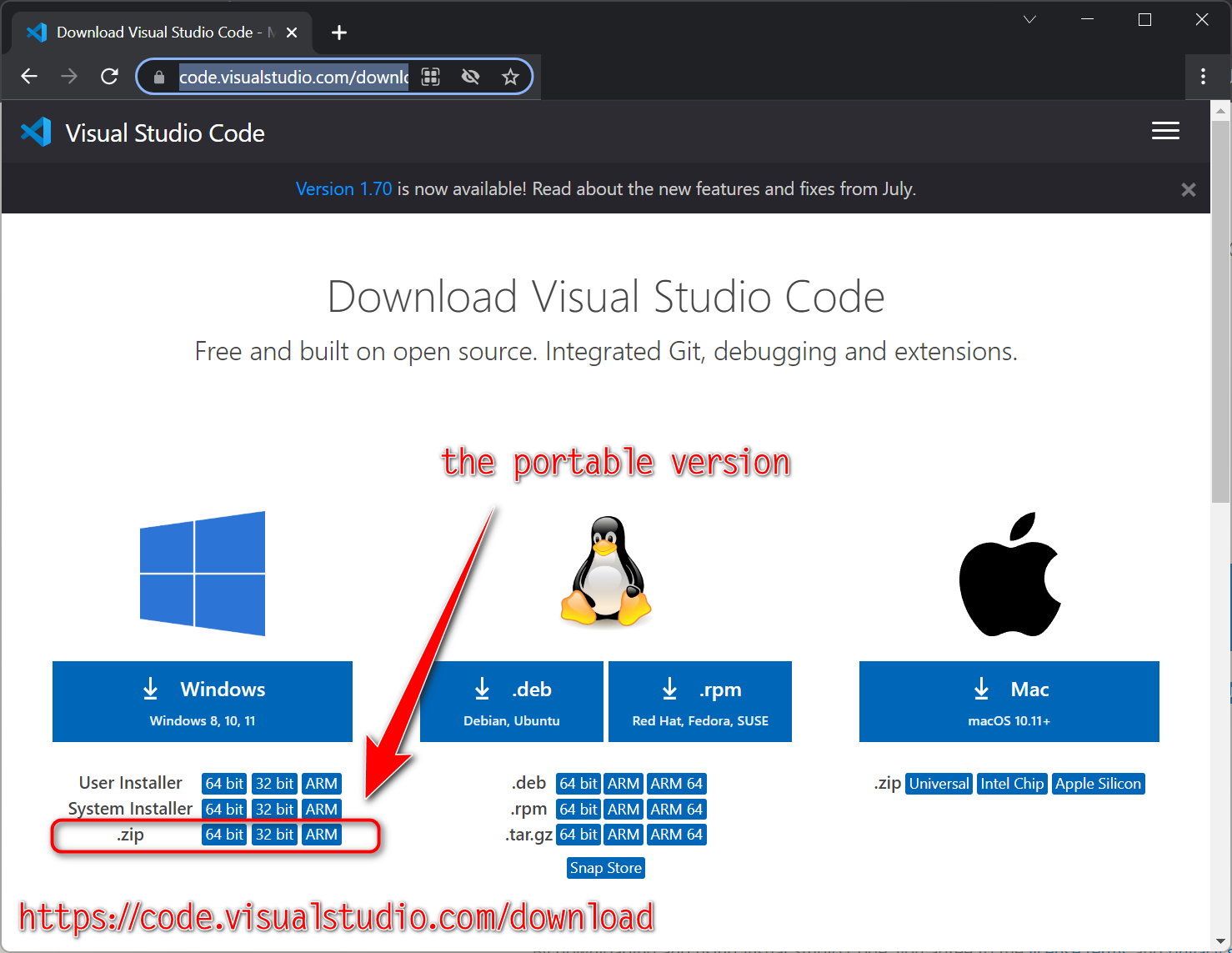
1.2 on the PC1 without Internet connection
- copy the zip file to the PC1 by some way.
- unzip it to some where you want to.
- double click
code.exeto launch vscode. - if you want to add this vscode to you
file explorercontenxt menu check the following section.
1.3 add portable version vscode to file explorer content menu
- create a file named
vscode to context menu.reg. - open it with any text editor.
- past the following code into it, modify the pathes in code and save.
- right click the
regfile, run it asadministrator. - done.
Windows Registry Editor Version 5.00
; Open files
[HKEY_CLASSES_ROOT\*\shell\Open with VS Code]
@="Edit with VS Code"
"Icon"="C:\\Program Files (x86)\\Microsoft VS Code\\Code.exe,0"
[HKEY_CLASSES_ROOT\*\shell\Open with VS Code\command]
@="\"C:\\Program Files (x86)\\Microsoft VS Code\\Code.exe\" \"%1\""
; This will make it appear when you right click ON a folder
; The "Icon" line can be removed if you don't want the icon to appear
[HKEY_CLASSES_ROOT\Directory\shell\vscode]
@="Open Folder as VS Code Project"
"Icon"="\"C:\\Program Files (x86)\\Microsoft VS Code\\Code.exe\",0"
[HKEY_CLASSES_ROOT\Directory\shell\vscode\command]
@="\"C:\\Program Files (x86)\\Microsoft VS Code\\Code.exe\" \"%1\""
; This will make it appear when you right click INSIDE a folder
; The "Icon" line can be removed if you don't want the icon to appear
[HKEY_CLASSES_ROOT\Directory\Background\shell\vscode]
@="Open Folder as VS Code Project"
"Icon"="\"C:\\Program Files (x86)\\Microsoft VS Code\\Code.exe\",0"
[HKEY_CLASSES_ROOT\Directory\Background\shell\vscode\command]
@="\"C:\\Program Files (x86)\\Microsoft VS Code\\Code.exe\" \"%V\""
ref
VSCode Portable: How to get the Official Version
https://linuxpip.org/vscode-portable/
How to Setup VS Code to Be Portable
https://www.howtogeek.com/devops/how-to-setup-vs-code-to-be-portable/
add vscode to context menu after installation Code Example
https://www.codegrepper.com/code-examples/whatever/add+vscode+to+context+menu+after+installation
Adding Visual Studio Code to Your Context Menu – OSH Garage
https://oshgarage.com/adding-visual-studio-code-to-your-context-menu/
原文地址:http://www.cnblogs.com/yusisc/p/16593514.html
1. 本站所有资源来源于用户上传和网络,如有侵权请邮件联系站长!
2. 分享目的仅供大家学习和交流,请务用于商业用途!
3. 如果你也有好源码或者教程,可以到用户中心发布,分享有积分奖励和额外收入!
4. 本站提供的源码、模板、插件等等其他资源,都不包含技术服务请大家谅解!
5. 如有链接无法下载、失效或广告,请联系管理员处理!
6. 本站资源售价只是赞助,收取费用仅维持本站的日常运营所需!
7. 如遇到加密压缩包,默认解压密码为"gltf",如遇到无法解压的请联系管理员!
8. 因为资源和程序源码均为可复制品,所以不支持任何理由的退款兑现,请斟酌后支付下载
声明:如果标题没有注明"已测试"或者"测试可用"等字样的资源源码均未经过站长测试.特别注意没有标注的源码不保证任何可用性
