一、介绍
在 Vue 2.0 发布后,开发者使用 v-model 指令时必须使用名为 value 的 prop。如果开发者出于不同的目的需要使用其他的 prop,就不得不使用 v-bind.sync。
此外,由于 v-model 和 value 之间的这种硬编码关系的原因,产生了如何处理原生元素和自定义元素的问题。
在 Vue 2.2 中,Vue 引入了 model 组件选项,允许组件自定义用于 v-model 的 prop 和事件。但是,这仍然只允许在组件上使用一个 v-model。
在 Vue 3 中,双向数据绑定的 API 已经标准化,以减少开发者在使用 v-model 指令时的混淆,并且更加灵活。
2.x 中的语法
在 2.x 中,在组件上使用 v-model 相当于绑定 value prop 并触发 input 事件:
<template>
<div>
<div>父组件 -- {{count}}</div>
<ChildComponent v-model="count" />
<!-- 是以下的简写: -->
<!-- <ChildComponent :value="count" @input="count = $event" /> -->
</div>
</template>
<script>
import ChildComponent from '@/views/childComponent.vue';
export default {
data() {
return {
count:100,
};
},
components:{
ChildComponent
},
};
</script>
<template>
<div>
子组件
<input type="text" v-model.number="inputVal" @input="userInput">
</div>
</template>
<script>
export default {
data() {
return {
inputVal:null,
}
},
props:{
value:{
default:0,
}
},
methods: {
userInput(){
this.$emit('input',this.inputVal)
}
},
watch:{
value:{
handler(newVal,oldVal){
this.inputVal = newVal;
},
immediate:true
}
}
}
</script>
这里 v-model 实际上就是为表单元素定制的,input 事件和 value prop 都是强耦合的。
如果想要更改 prop 或事件名称,则需要在 ChildComponent 组件中添加 model 选项:
<template>
<div>
<div>父组件 -- {{count}}</div>
<ChildComponent v-model="count" />
<!-- 是以下的简写: -->
<!-- <ChildComponent :customParams="count" @change="count = $event" /> -->
</div>
</template>
<template>
<div>
子组件
<input type="text" v-model.number="inputVal" @input="userInput">
</div>
</template>
<script>
export default {
data() {
return {
inputVal:null,
}
},
model: {
prop: 'customParams',
event: 'change'
},
props:{
// 这将允许 `value` 属性用于其他用途
value: String,
// 使用 customParams 代替 value 作为 model 的 prop
customParams: {
default: 0,
}
},
methods: {
userInput(){
console.log(this.inputVal)
this.$emit('change',this.inputVal)
}
},
watch:{
customParams:{
handler(newVal,oldVal){
this.inputVal = newVal;
},
immediate:true
}
}
}
</script>
3.x 中的语法
在 3.x 中,自定义组件上的 v-model 相当于传递了 modelValue prop 并接收抛出的 update:modelValue 事件:
<template>
<div>
<div>父组件 -- {{count}}</div>
<ChildComponent v-model="count"/>
<!-- 是以下的简写: -->
<!-- <ChildComponent :modelValue="count" @update:modelValue="count = $event"/> -->
</div>
</template>
<script>
import { ref } from 'vue';
import ChildComponent from '@/components/childComponent.vue'
export default {
components:{
ChildComponent,
},
setup(){
const count = ref(100);
return {
count,
}
}
}
</script>
<template>
<div>
子组件
<input type="text" v-model.number="inputVal" @input="userInput">
</div>
</template>
<script>
import { ref, watch } from 'vue';
export default {
props:{
modelValue:{
default:0,
}
},
setup(props,{emit}) {
const inputVal = ref(null);
const userInput = () => {
emit('update:modelValue', inputVal.value)
};
watch(props,(newVal,oldVal) => {
inputVal.value = props.modelValue;
},{immediate:true})
return {
userInput,
inputVal,
}
},
}
</script>
v-model 参数
若需要更改 model 的名称,现在我们可以为 v-model 传递一个参数,以作为组件内 model 选项的替代:
<ChildComponent v-model:title="pageTitle" />
<!-- 是以下的简写: -->
<ChildComponent :title="pageTitle" @update:title="pageTitle = $event" />
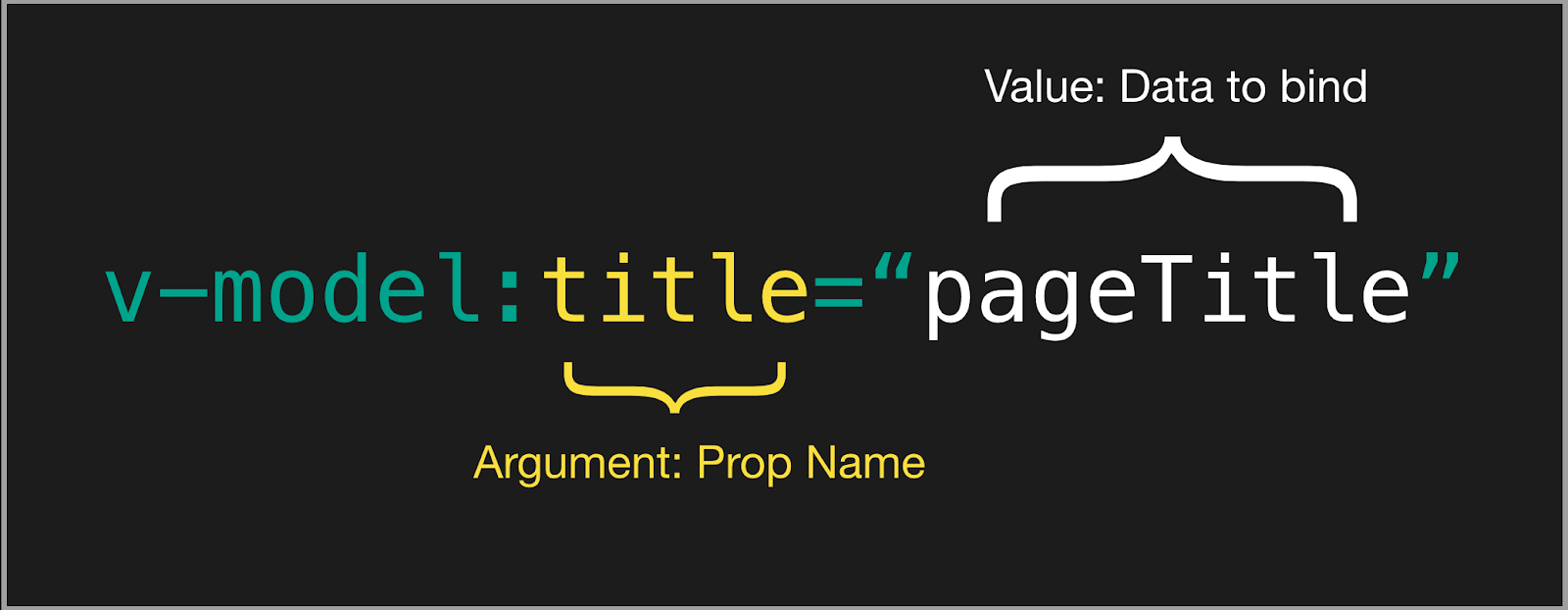
允许我们在自定义组件上使用多个 v-model
<ChildComponent v-model:title="pageTitle" v-model:content="pageContent" />
<!-- 是以下的简写: -->
<ChildComponent
:title="pageTitle"
@update:title="pageTitle = $event"
:content="pageContent"
@update:content="pageContent = $event"/>
v-model 修饰符
除了像 .trim 这样的 2.x 硬编码的 v-model 修饰符外,现在 3.x 还支持自定义修饰符:
<ChildComponent v-model.capitalize="pageTitle" />
示例
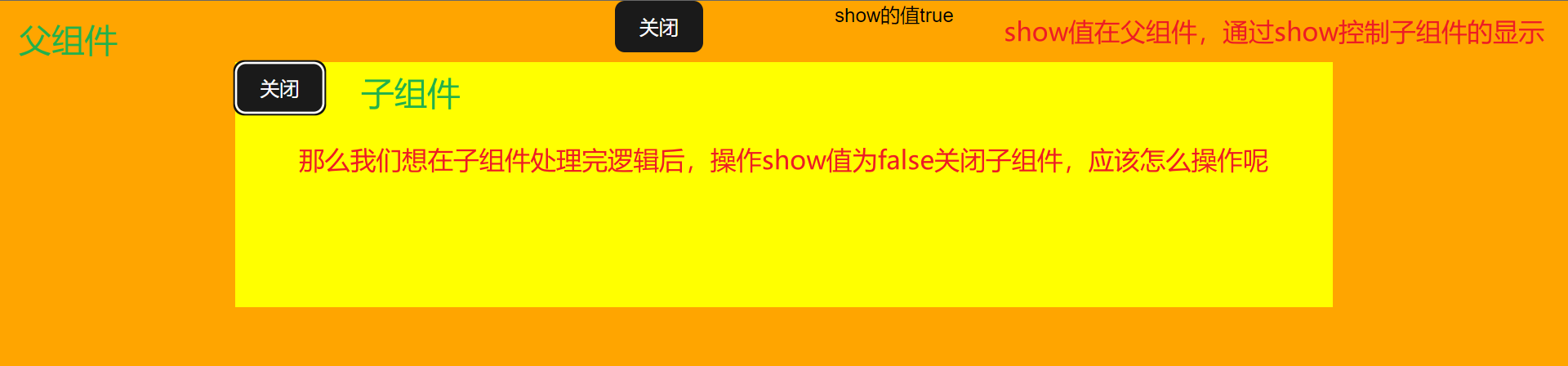
如果我们将:show=”show”通过父组件传到子组件,但很快发现子组件只能读show值,而不能更改
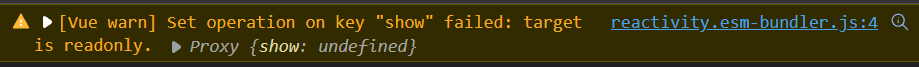
父组件
<template>
<div class="parent">
<Children v-if="show" :show="show" ></Children>
<div class="float">
<button @click="show = !show">{{ show ? "关闭" : "开启" }}</button>
<div>show的值{{ show }}</div>
</div>
</div>
</template>
<script setup>
import { ref } from 'vue';
import Children from './Children.vue';
let show = ref(true);
</script>
子组件
<template>
<div class="children">
<button @click="close">
关闭
</button>
</div>
</template>
<script setup>
let props = defineProps(['show'])
const close = () => {
props.show= false;
}
</script>
当然,你可以在父组件传递给子组件一个自定义事件,通过子组件回调改变show值,那如果是多个值都需要修改呢,这样就显得繁琐了
而有了v-model,这一切都显得简单了
父组件
<Children v-if="show" v-model="show" ></Children>
子组件
<template>
<div class="children">
<button @click="close">
关闭
</button>
</div>
</template>
<script setup>
let props = defineProps(['modelValue'])
let emits = defineEmits(['update:modelValue'])
const close = () => {
console.log(props, emits)
emits('update:modelValue', false);
}
</script>
我们只需要emits这个update:modelValue事件,就可以修改show值
此外,默认情况下值名称是modelValue,我们可以自定义多个值
父组件
<Children v-if="show" v-model="show" v-model:test="test" ></Children>
子组件
<template>
<div class="children">
<button @click="close">
关闭
</button>
</div>
</template>
<script setup>
let props = defineProps(['modelValue','test'])
let emits = defineEmits(['update:modelValue','update:test'])
const close = () => {
console.log(props, emits)
emits('update:modelValue', false);
}
</script>
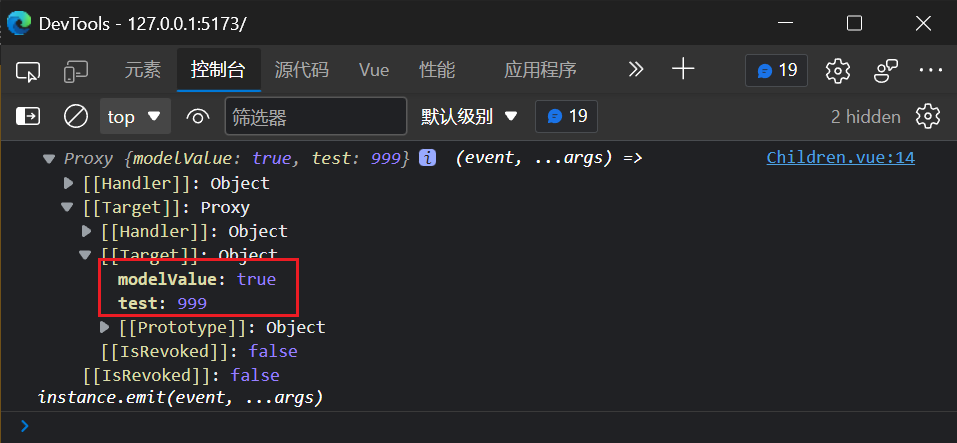
其实这也是一个简单的父子组件传值和事件,只是v-model把它们进行了简单包装了
点击查看父子组件样式
/* 父组件 */
.parent {
width: 100vw;
height: 300px;
display: flex;
background-color: orange;
justify-content: center;
align-items: center;
}
.float{
position: absolute;
top: 0;
display: flex;
color: black;
flex-direction: row;
width: 30vw;
justify-content: space-around;
left: 50%;
transform: translateX(-50%);
}
/* 子组件 */
.children {
background-color: yellow;
width: 70vw;
height: 200px;
}
官方文档 v-model的使用
学习Vue3 第二十六章(深入v-model)
原文地址:http://www.cnblogs.com/echohye/p/16880149.html
