实现组件跳转时,浏览器标题更新
①router的index.js文件中
routes配置添加meta属性
②router.beforeEach方法
import Vue from 'vue'
import VueRouter from 'vue-router'
const Home = () => import('../components/Home')
const HomeNews = () => import('../components/HomeNews')
const HomeMessage = () => import('../components/HomeMessage')
const About = () => import('../components/About')
const User = () => import('../components/User')
const Profile = ()=> import('../components/Profile')
//1.通过Vue.use(插件),安装插件
Vue.use(VueRouter)
//2.创建VueRouter对象
const routes = [
{
path:'/',
//重定向到home
redirect: '/home'
},
{
path:'/home',
component: Home,
meta: {
title: '首页'
},
children: [
{
path: '',//设置嵌套路由默认路径
redirect: 'message'
},
{
path: 'news',//子组件不能加/
component: HomeNews
},
{
path: 'message',
component: HomeMessage
}
]
},
{
path:'/about',
component: About,
meta: {
title: '关于'
},
},
{
path: '/user/:userName',
component: User,
meta: {
title: '用户'
},
},
{
path: '/profile',
component: Profile,
meta: {
title: '档案'
},
}
]
const router = new VueRouter({
mode: 'history',//使用history模式,去除url中的#符号(hash模式)
//配置路由和组件之间的应用关系
routes
})
router.beforeEach((to, from, next) => {
document.title = to.matched[0].meta.title
console.log("---"+JSON.stringify(to))
next()
})
//3.将router对象传入到vue实例
export default router
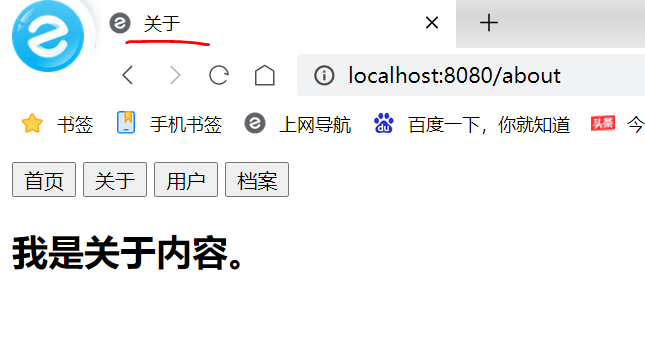
原文地址:http://www.cnblogs.com/ixtao/p/16909783.html
1. 本站所有资源来源于用户上传和网络,如有侵权请邮件联系站长!
2. 分享目的仅供大家学习和交流,请务用于商业用途!
3. 如果你也有好源码或者教程,可以到用户中心发布,分享有积分奖励和额外收入!
4. 本站提供的源码、模板、插件等等其他资源,都不包含技术服务请大家谅解!
5. 如有链接无法下载、失效或广告,请联系管理员处理!
6. 本站资源售价只是赞助,收取费用仅维持本站的日常运营所需!
7. 如遇到加密压缩包,默认解压密码为"gltf",如遇到无法解压的请联系管理员!
8. 因为资源和程序源码均为可复制品,所以不支持任何理由的退款兑现,请斟酌后支付下载
声明:如果标题没有注明"已测试"或者"测试可用"等字样的资源源码均未经过站长测试.特别注意没有标注的源码不保证任何可用性
