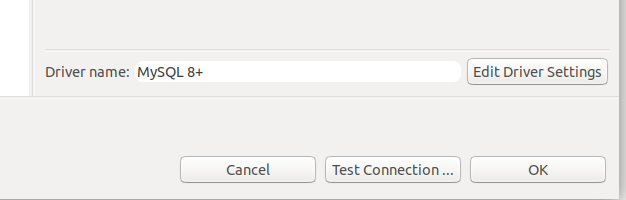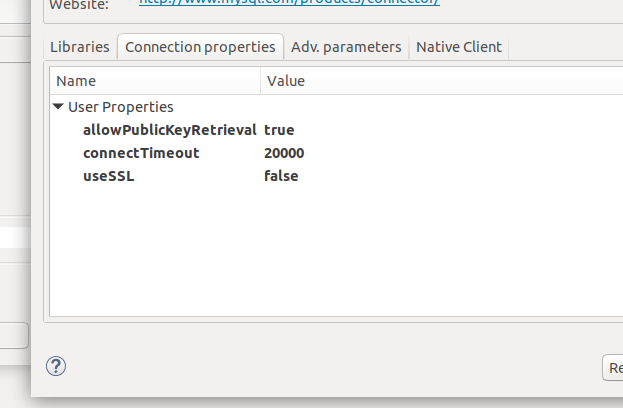To change the settings on Dbeaver:
-
Right click your connection, choose “Edit Connection”
-
On the “Connection settings” screen (main screen) click on “Edit Driver Settings”
-
Click on “Connection properties”
-
Right click the “user properties” area and choose “Add new property”
-
Add two properties: “useSSL” and “allowPublicKeyRetrieval”
-
Set their values to “false” and “true” by double clicking on the “value” column
原文地址:http://www.cnblogs.com/jaycethanks/p/16916078.html
1. 本站所有资源来源于用户上传和网络,如有侵权请邮件联系站长!
2. 分享目的仅供大家学习和交流,请务用于商业用途!
3. 如果你也有好源码或者教程,可以到用户中心发布,分享有积分奖励和额外收入!
4. 本站提供的源码、模板、插件等等其他资源,都不包含技术服务请大家谅解!
5. 如有链接无法下载、失效或广告,请联系管理员处理!
6. 本站资源售价只是赞助,收取费用仅维持本站的日常运营所需!
7. 如遇到加密压缩包,默认解压密码为"gltf",如遇到无法解压的请联系管理员!
8. 因为资源和程序源码均为可复制品,所以不支持任何理由的退款兑现,请斟酌后支付下载
声明:如果标题没有注明"已测试"或者"测试可用"等字样的资源源码均未经过站长测试.特别注意没有标注的源码不保证任何可用性