常用内置模块
常用内置模块之collections
1.具名元组:namedtuple
namedtuple: 生成可以使用名字来访问元素内容的tuple
from collections import namedtuple
# 表示二位坐标系
point = namedtuple('点', ['x', 'y'])
# 生成点信息
p1 = point(1, 2) # 点(x=1,y=2)
print(p1.x) # 1
print(p1.y) # 2
card = namedtuple('扑克牌', ['num', 'color'])
c1 = card('A', '黑♠')
c2 = card('A', '红♥')
print(c1.num, c1.color) # A 黑♠
print(c2.num, c2.color) # A 红♥
2.双端队列deque
队列
队列与堆栈
队列:先进先出
堆栈:先进后出
队列和堆栈都是一边只能进一边只能出
使用list存储数据时,按索引访问元素很快,但是插入和删除元素就很慢了,因为list是线性存储,数据量大的时候,插入和删除效率很低
deque是为了高效实现插入和删除操作的双向俩表,适合用于队列和栈
from collections import deque
q = deque(['a','b','c'])
q.append('x')
q.append('y')
print(q) # deque(['y', 'a', 'b', 'c', 'x'])
常用内置模块之时间模块
import time
"""
三种时间表现形式
1.时间戳(秒数)
2.结构化时间(主要是给计算机看的)
3.格式化时间(主要给人看的)
"""
常用方法
1.time.sleep(secs)
(线程)推迟指定的时间运行,单位为秒。
2.time.time()
获取当前时间戳
time模块之strftime
print(time.time()) # 获得时间戳
print(time.localtime()) # 获得结构化时间
print(time.strftime('%Y-%m-%d')) # 获得年月日2022-10-19
print(time.strftime('%Y/%m/%d')) # 年必须大写2022/10/19
print(time.strftime('%Y-%m-%d %H:%M:%S')) # 时分秒2022-10-19 15:59:24
'''
datetime 年月日 时分秒
date 年月日
time 时分秒(后续会有此规律)
'''
元组(struct_time) :struct_time元组共有9个元素共九个元素:(年,月,日,时,分,秒,一年中第几周,一年中第几天等)
| 索引(Index) | 属性(Attribute) | 值(Values) |
|---|---|---|
| 0 | tm_year(年) | 比如2011 |
| 1 | tm_mon(月) | 1 – 12 |
| 2 | tm_mday(日) | 1 – 31 |
| 3 | tm_hour(时) | 0 – 23 |
| 4 | tm_min(分) | 0 – 59 |
| 5 | tm_sec(秒) | 0 – 60 |
| 6 | tm_wday(weekday) | 0 – 6(0表示周一) |
| 7 | tm_yday(一年中的第几天) | 1 – 366 |
| 8 | tm_isdst(是否是夏令时) | 默认为0 |
几种格式之间的转换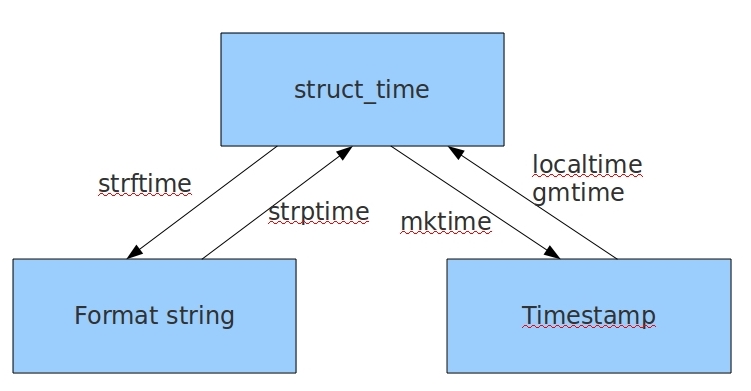
datetime模块
from datetime import date, datetime
print(date.today()) # 现在的日期 2022-10-19
print(datetime.today()) # 今日的具体时间 2022-10-19 16:18:31.114935
print(datetime.utcnow()) # UTC时间
"strptime"将时间按照后面格式化输出
from datetime import datetime
d = datetime.strptime('2017/9/30', '%Y/%m/%d')
print(d) # 2017-09-30 00:00:00
e = datetime.strptime('2017年9月30日星期六8时42分24秒', '%Y年%m月%d日星期六%H时%M分%S秒')
print(e) # 2017-09-30 08:42:24
'timedelta()' 增加时间,括号内可以填写月,天,时分秒'
import datetime
ctime = datetime.date.today()
print(ctime) # 2022-10-19
time_del = datetime.timedelta(days=3) #时间向后增加三天
print(ctime + time_del) # 2022-10-22
ctime = datetime.datetime.today()
print(ctime) # 2022-10-19 16:36:37.675843
time_del = datetime.timedelta(minutes=20) # 时间增加20分钟
print(ctime + time_del) # 2022-10-19 16:56:37.675843
常用内置模块之随机数模块
import random
print(random.random()) # 随机产生0到1之间的小数
print(random.randint(1, 6)) # 随机产生1到6之间的整数
print(random.randrange(1, 100, 2)) # 随机产生指定的整数
print(random.choice(['一等奖', '二等奖', '三等奖', '谢谢惠顾']))
# 随机抽出一个样本变为字符串'三等奖'
print(random.choices(['一等奖', '二等奖', '三等奖', '谢谢惠顾']))
# 随机抽出一个样本,附带原来的格式,还是列表['谢谢惠顾']
print(random.sample(['jason', 'kevin', 'tony', 'oscar', 'jerry', 'tom'], 2))
# 随机抽取指定的样本个数,2个['jerry', 'tom']
l1 = [2, 3, 4, 5, 6, 7, 8, 9, 10, 'J', 'Q', 'K', 'A']
random.shuffle(l1)
print(l1) # 随机打乱数据集
面试题:产生图片验证码: 每一位都可以是大写字母 小写字母 数字 4位
"""产生图片验证码: 每一位都可以是大写字母 小写字母 数字 4位"""
def get_code(n): # 定义一个函数,有形参,可以传参
code = '' # code定义一个空的字符串
for i in range(n): # for循环可以自动结束,表示下面三个随机产生的可以产生几次
# 先随机产生大写字母,小写字母,数字
random_upper = chr(random.randint(65, 90)) # 大些字母:A-Z,随机产生
random_lower = chr(random.randint(97, 122)) # 小写字母:a-z,随机产生
random_int = str(random.randint(0, 9)) # 随机产生0到9
# print(random_upper,random_int,random_lower)
# 2.随机三选1
temp = random.choice([random_upper, random_lower, random_int]) # 随机在产生的大小写数字里面产生
code += temp # 字符串里面添加随机产生的大小写数字
return code # 返回随机产生的验证码
res = get_code(4) # res用来接收随机产生的验证码
print(res)
原文地址:http://www.cnblogs.com/zhanghong1229/p/16807360.html
1. 本站所有资源来源于用户上传和网络,如有侵权请邮件联系站长!
2. 分享目的仅供大家学习和交流,请务用于商业用途!
3. 如果你也有好源码或者教程,可以到用户中心发布,分享有积分奖励和额外收入!
4. 本站提供的源码、模板、插件等等其他资源,都不包含技术服务请大家谅解!
5. 如有链接无法下载、失效或广告,请联系管理员处理!
6. 本站资源售价只是赞助,收取费用仅维持本站的日常运营所需!
7. 如遇到加密压缩包,默认解压密码为"gltf",如遇到无法解压的请联系管理员!
8. 因为资源和程序源码均为可复制品,所以不支持任何理由的退款兑现,请斟酌后支付下载
声明:如果标题没有注明"已测试"或者"测试可用"等字样的资源源码均未经过站长测试.特别注意没有标注的源码不保证任何可用性
