(一)基本要求
- 搭建下图所示SDN拓扑,协议使用Open Flow 1.0,控制器使用部署于本地的POX(默认监听6633端口)

生成拓扑sudo mn --topo=single,3 --mac --controller=remote,ip=127.0.0.1,port=6633 --switch ovsk,protocols=OpenFlow10 - 阅读Hub模块代码,使用 tcpdump 验证Hub模块;
开启POX-Hub./pox.py log.level --DEBUG forwarding.hub
a. 开启主机终端mininet> xterm h1 h2 h3
b. 抓取数据包tcpdump -nn -i h2-eth0 tcpdump -nn -i h3-eth0
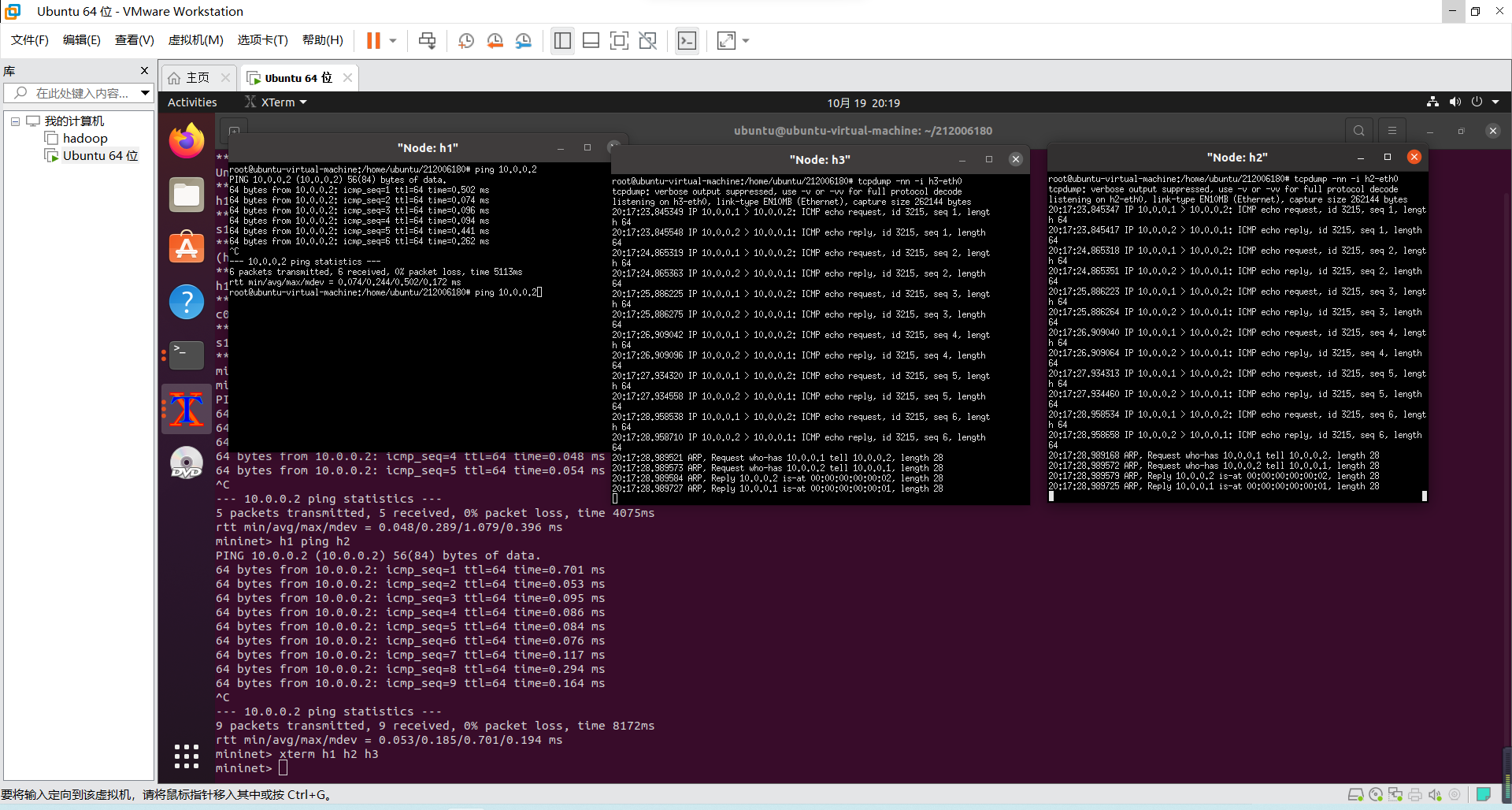
- 阅读L2_learning模块代码,画出程序流程图,使用 tcpdump 验证Switch模块。
开启POX-switch./pox.py log.level --DEBUG forwarding.l2_learning
a. 开启主机终端mininet> xterm h1 h2 h3
b. 抓取数据包tcpdump -nn -i h2-eth0 tcpdump -nn -i h3-eth0
h1 ping h2

h1 ping h3

c.程序流程图
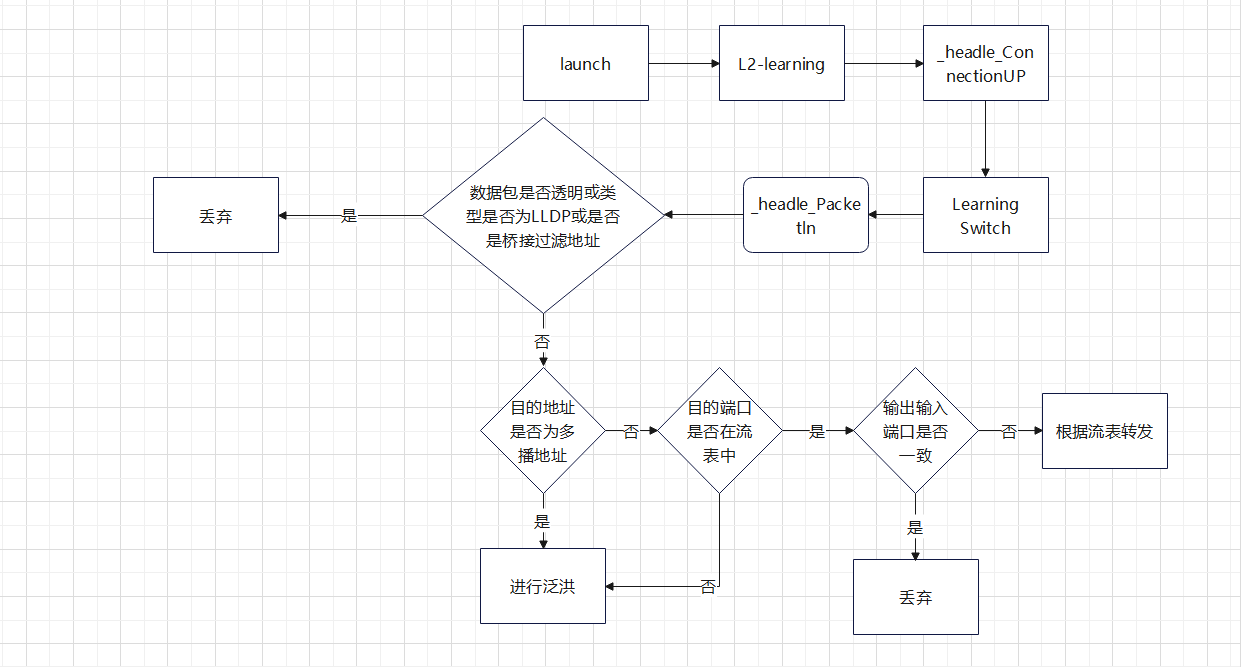
(二)进阶要求
- 重新搭建(一)的拓扑,此时交换机内无流表规则,拓扑内主机互不相通;编写Python程序自定义一个POX模块SendFlowInSingle3,并且将拓扑连接至SendFlowInSingle3(默认端口6633),实现向s1发送流表规则使得所有主机两两互通。
生成拓扑sudo mn --topo=single,3 --mac --controller=remote,ip=127.0.0.1,port=6633 --switch ovsk,protocols=OpenFlow10
SendFlowInSingle3代码
from pox.core import core
import pox.openflow.libopenflow_01 as of
from pox.lib.util import dpid_to_str, str_to_dpid
from pox.lib.util import str_to_bool
import time
from pox.openflow.of_json import *
def _handle_ConnectionUp(event):
# 发往10.0.0.1的数据流将会从交换机的端口1转发出去
msg = of.ofp_flow_mod()
msg.priority = 1
msg.match.in_port = 1
msg.actions.append(of.ofp_action_output(port = 1))
msg.actions.append(of.ofp_action_output(port = 2))
msg.actions.append(of.ofp_action_output(port = 3))
event.connection.send(msg)
# 发往10.0.0.2的数据流将会从交换机的端口2转发出去
msg = of.ofp_flow_mod()
msg.priority = 1
msg.match.in_port = 2
msg.actions.append(of.ofp_action_output(port = 1))
msg.actions.append(of.ofp_action_output(port = 2))
msg.actions.append(of.ofp_action_output(port = 3))
event.connection.send(msg)
# 发往10.0.0.3的数据流将会从交换机的端口3转发出去
msg = of.ofp_flow_mod()
msg.priority = 1
msg.match.in_port = 3
msg.actions.append(of.ofp_action_output(port = 3))
msg.actions.append(of.ofp_action_output(port = 2))
msg.actions.append(of.ofp_action_output(port = 1))
event.connection.send(msg)
def launch():
core.openflow.addListenerByName("ConnectionUp", _handle_ConnectionUp)
运行SendFlowSingle3./pox.py log.level --DEBUG forwarding.SendFlowInSingle3
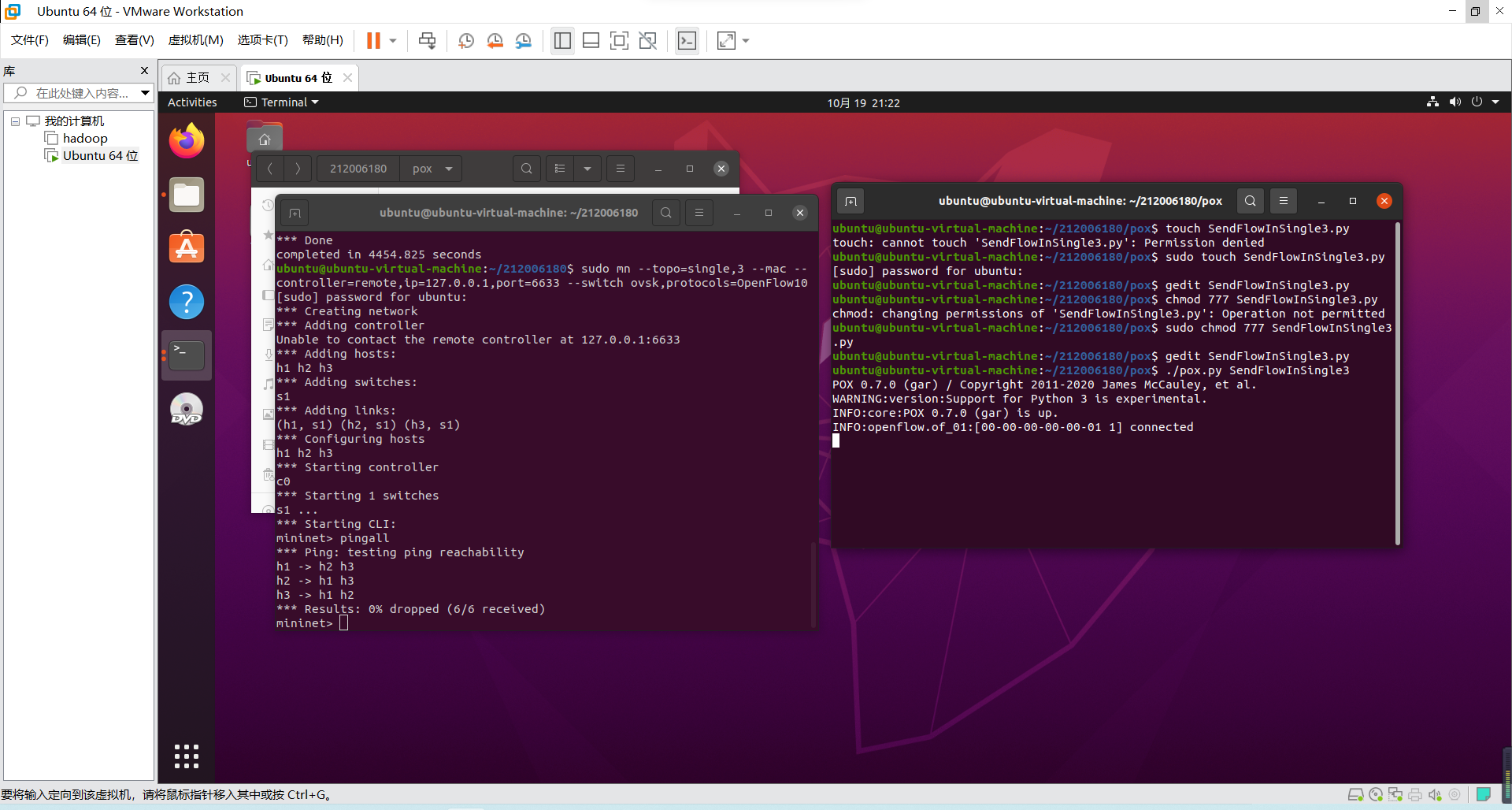
2. 基于进阶1的代码,完成ODL实验的硬超时功能。(先运行SendFlowSingle3,先通再断再恢复)
SendPoxHardTimeOut代码
from pox.core import core
import pox.openflow.libopenflow_01 as of
class SendPoxHardTimeOut(object):
def __init__(self):
core.openflow.addListeners(self)
def _handle_ConnectionUp(self, event):
msg = of.ofp_flow_mod()
msg.priority = 3
msg.match.in_port = 1
msg.hard_timeout = 10 #硬超时10秒
event.connection.send(msg)
msg = of.ofp_flow_mod()
msg.priority = 1
msg.match.in_port = 1
msg.actions.append(of.ofp_action_output(port = of.OFPP_ALL))
event.connection.send(msg)
msg = of.ofp_flow_mod()
msg.priority = 3
msg.match.in_port = 3
msg.hard_timeout = 10
event.connection.send(msg)
msg = of.ofp_flow_mod()
msg.priority = 1
msg.match.in_port = 3
msg.actions.append(of.ofp_action_output(port = of.OFPP_ALL))
event.connection.send(msg)
def launch():
core.registerNew(SendPoxHardTimeOut)

基于进阶1的代码,完成ODL实验的硬超时功能。(直接运行SendPoxHardTimeOut,先断后通,能验证流表项生效即可)
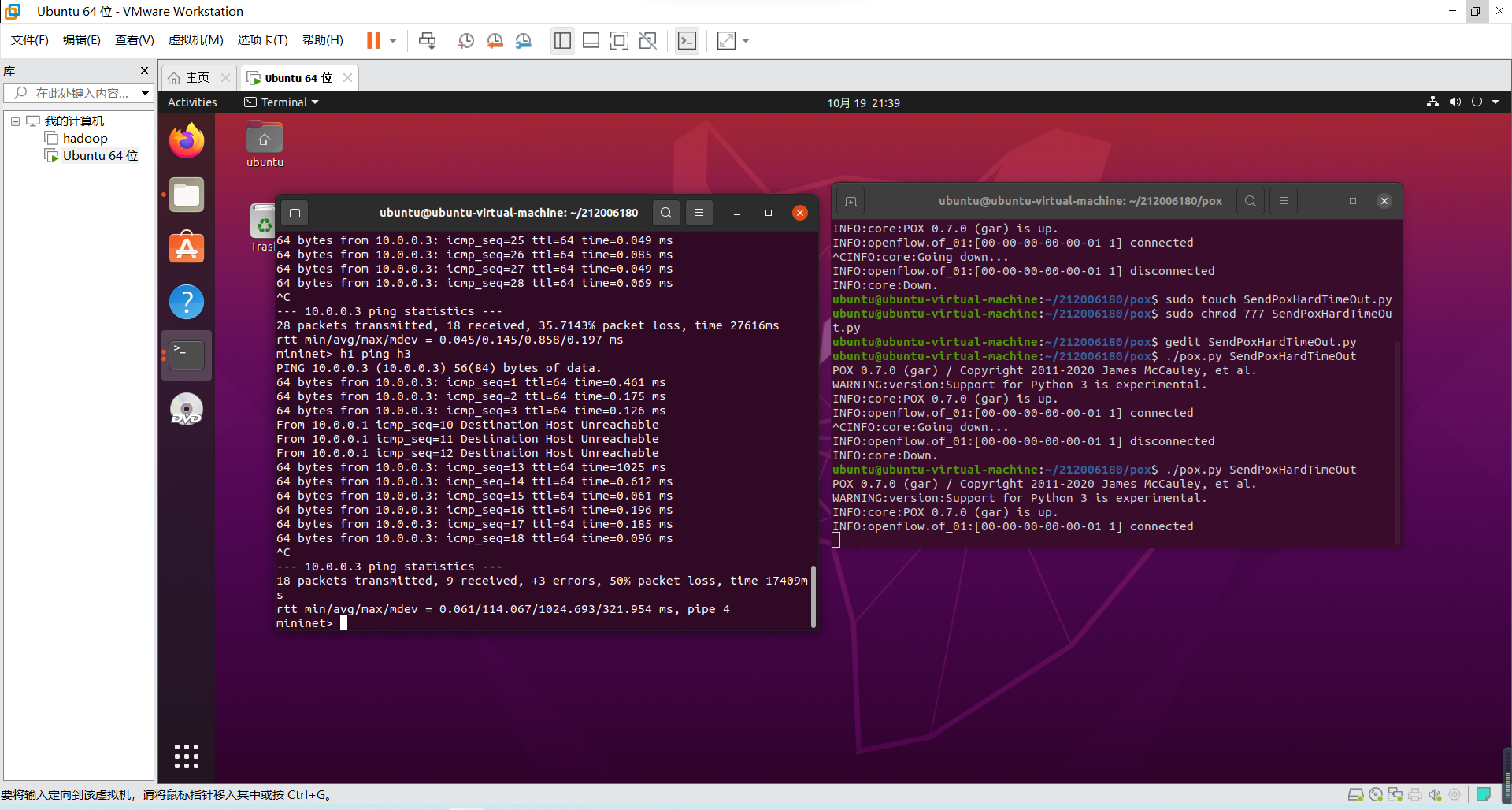
(三)总结
- 要先建立拓扑再开启POX
- 要在拓扑命令界面利用Mininet的xterm开启h1 h2 h3的命令行终端,然后再弹出窗口进行抓包
- 在创建SendFlowInSingle3.py 和 SendPoxHardTimeOut.py 文件时要sudo命令,然后使用sudo chmod 777 xxx.py命令开启文件所有权限,方便写入代码
- 进行硬超时是要先运行SendFlowSingle3,先ping通再断再恢复
- 本次实验较之前实验有了不少难度,但在参考ppt后还是可以独立完成
原文地址:http://www.cnblogs.com/zcr20010123/p/16807969.html
1. 本站所有资源来源于用户上传和网络,如有侵权请邮件联系站长!
2. 分享目的仅供大家学习和交流,请务用于商业用途!
3. 如果你也有好源码或者教程,可以到用户中心发布,分享有积分奖励和额外收入!
4. 本站提供的源码、模板、插件等等其他资源,都不包含技术服务请大家谅解!
5. 如有链接无法下载、失效或广告,请联系管理员处理!
6. 本站资源售价只是赞助,收取费用仅维持本站的日常运营所需!
7. 如遇到加密压缩包,默认解压密码为"gltf",如遇到无法解压的请联系管理员!
8. 因为资源和程序源码均为可复制品,所以不支持任何理由的退款兑现,请斟酌后支付下载
声明:如果标题没有注明"已测试"或者"测试可用"等字样的资源源码均未经过站长测试.特别注意没有标注的源码不保证任何可用性
