1.需求:内网10.10.10.78需要安装yum源,从10.20.20.216上利用nginx转发yum源获取。(10.20.20.216从内网173.1.1.10上获取yum源)
2.前提条件:10.10.10.78与10.20.20.216网络和端口互通。
3.10.20.20.216 实施步骤:
3.1 查看10.20.20.216上yum源的配置
配置Centos-Base.repo
vi /etc/yum.repos.d/Centos-Base.repo
[base] name=CentOS-7 - Base failovermethod=priority baseurl=http://173.1.1.10/centos/7/base7/ gpgcheck=0 [updates] name=CentOS-7 - Updates failovermethod=priority baseurl=http://173.1.1.10/centos/7/updates7/ gpgcheck=0 [epel] name=CentOS-7 - epel failovermethod=priority baseurl=http://173.1.1.10/centos/7/epel7/ gpgcheck=0 [extras] name=CentOS-7 - extras failovermethod=priority baseurl=http://173.1.1.10/centos/7/extras7/ gpgcheck=0
3.2 10.20.20.216上nginx 的配置
#yum forward server { listen 28888 max_ranges 1; server_tokens off; location / { proxy_pass http://173.1.1.10 } }
重载nginx
nginx -s reload
4.10.10.10.78 实施步骤
配置Centos-Base.repo
vi /etc/yum.repos.d/Centos-Base.repo
[base] name=CentOS-7 - Base failovermethod=priority baseurl=http://10.20.20.216:28888/centos/7/base7/ gpgcheck=0 [updates] name=CentOS-7 - Updates failovermethod=priority baseurl=http://10.20.20.216:28888/centos/7/updates7/ gpgcheck=0 [epel] name=CentOS-7 - epel failovermethod=priority baseurl=http://10.20.20.216:28888/centos/7/epel7/ gpgcheck=0 [extras] name=CentOS-7 - extras failovermethod=priority baseurl=http://10.20.20.216:28888/centos/7/extras7/ gpgcheck=0
5.遇到问题
yum install gcc 时报
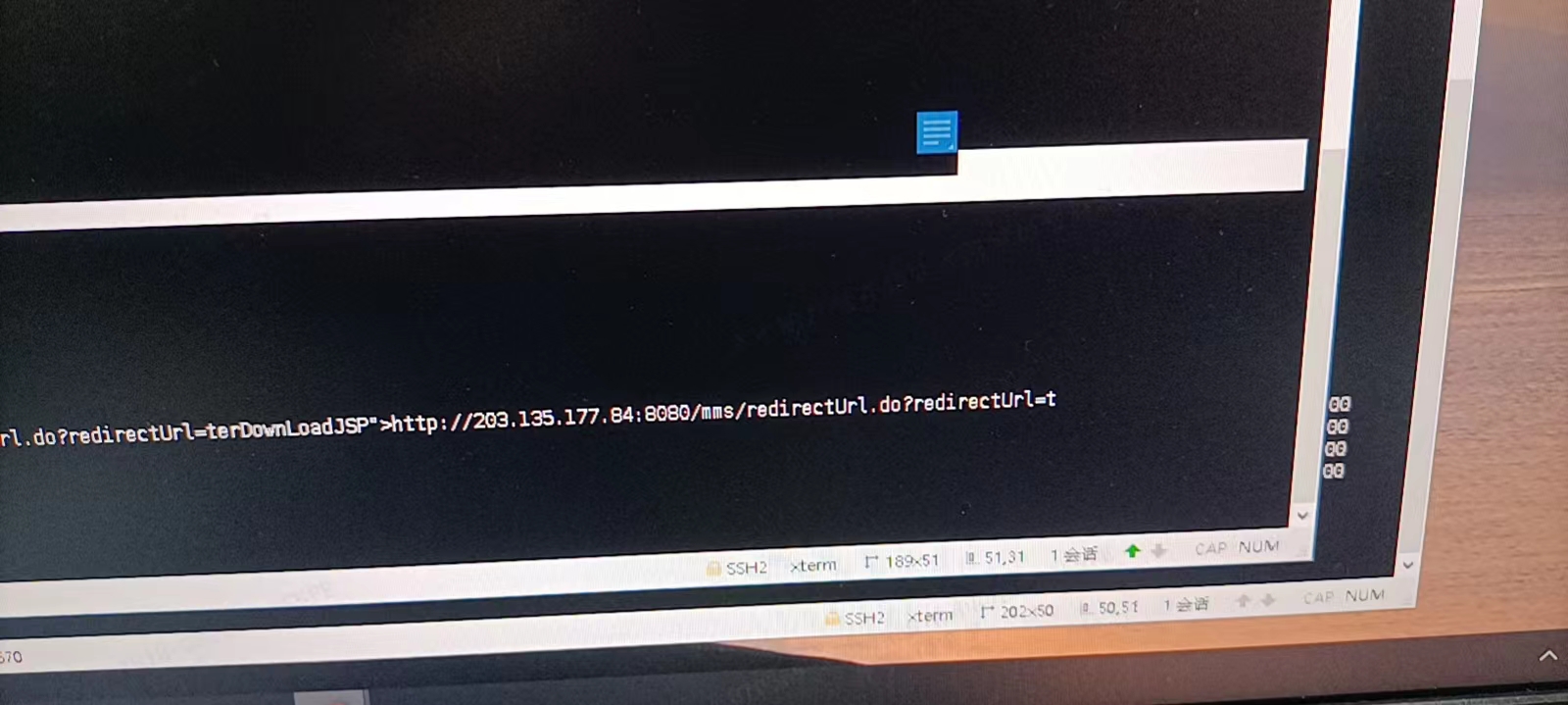
网络限制,需要网管放行。
6.重新yum install gcc 可以下载
原文地址:http://www.cnblogs.com/joyware/p/16910495.html
1. 本站所有资源来源于用户上传和网络,如有侵权请邮件联系站长!
2. 分享目的仅供大家学习和交流,请务用于商业用途!
3. 如果你也有好源码或者教程,可以到用户中心发布,分享有积分奖励和额外收入!
4. 本站提供的源码、模板、插件等等其他资源,都不包含技术服务请大家谅解!
5. 如有链接无法下载、失效或广告,请联系管理员处理!
6. 本站资源售价只是赞助,收取费用仅维持本站的日常运营所需!
7. 如遇到加密压缩包,默认解压密码为"gltf",如遇到无法解压的请联系管理员!
8. 因为资源和程序源码均为可复制品,所以不支持任何理由的退款兑现,请斟酌后支付下载
声明:如果标题没有注明"已测试"或者"测试可用"等字样的资源源码均未经过站长测试.特别注意没有标注的源码不保证任何可用性
